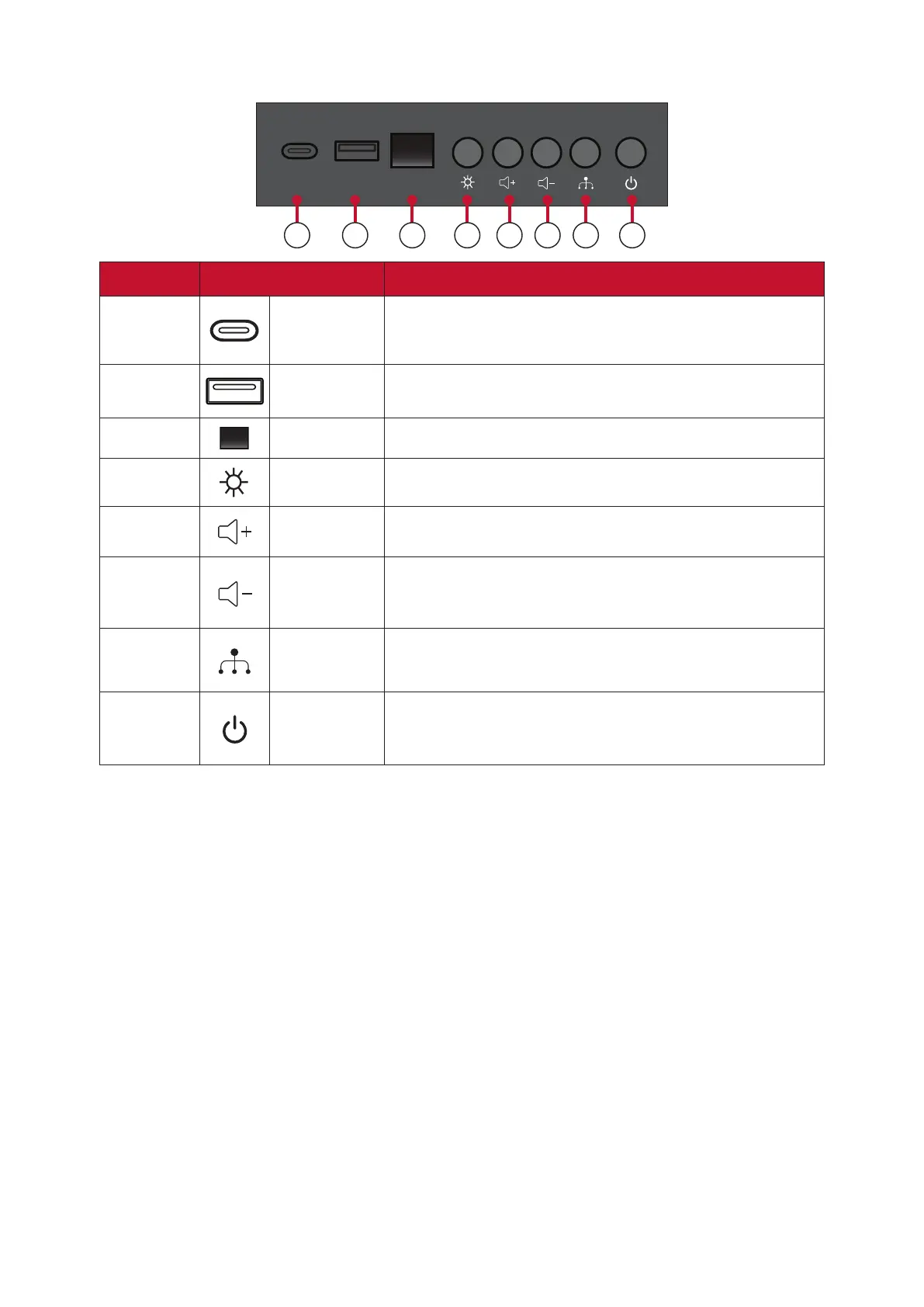13
Control Panel
HDMI
OUT
AUDIO
OUT
AUDIO
IN
S/PDIF
OUT
IR IN
USB
5V/1.5A
USB
5V/1.5A
LAN
HDMI 1
(2.0)
HDMI 2
(2.0)
HDMI 3
(1.4)
HDMI 4
(1.4)
HDMI 5
(2.1)
RS232
USB C USB A
1 2
3 4 5 6
7 8
Number Item Descripon
1
USB C USB-C Reader (5V/2A)
2
USB 2.0 USB Reader (5V/1.5A)
3
IR Receiver Receiver for the Remote Control.
4
Brightness Press to cycle through brightness levels.
5
Volume + Increase the volume.
6
Volume - Decrease the volume.
7
Input Select Press to cycle through available input sources.
8
Stand-by Press to enter Stand-by mode.
Locking the Control Panel
When the administrator does not want others to use the control panel, it can be
locked by pressing 1168+OK on the remote control.