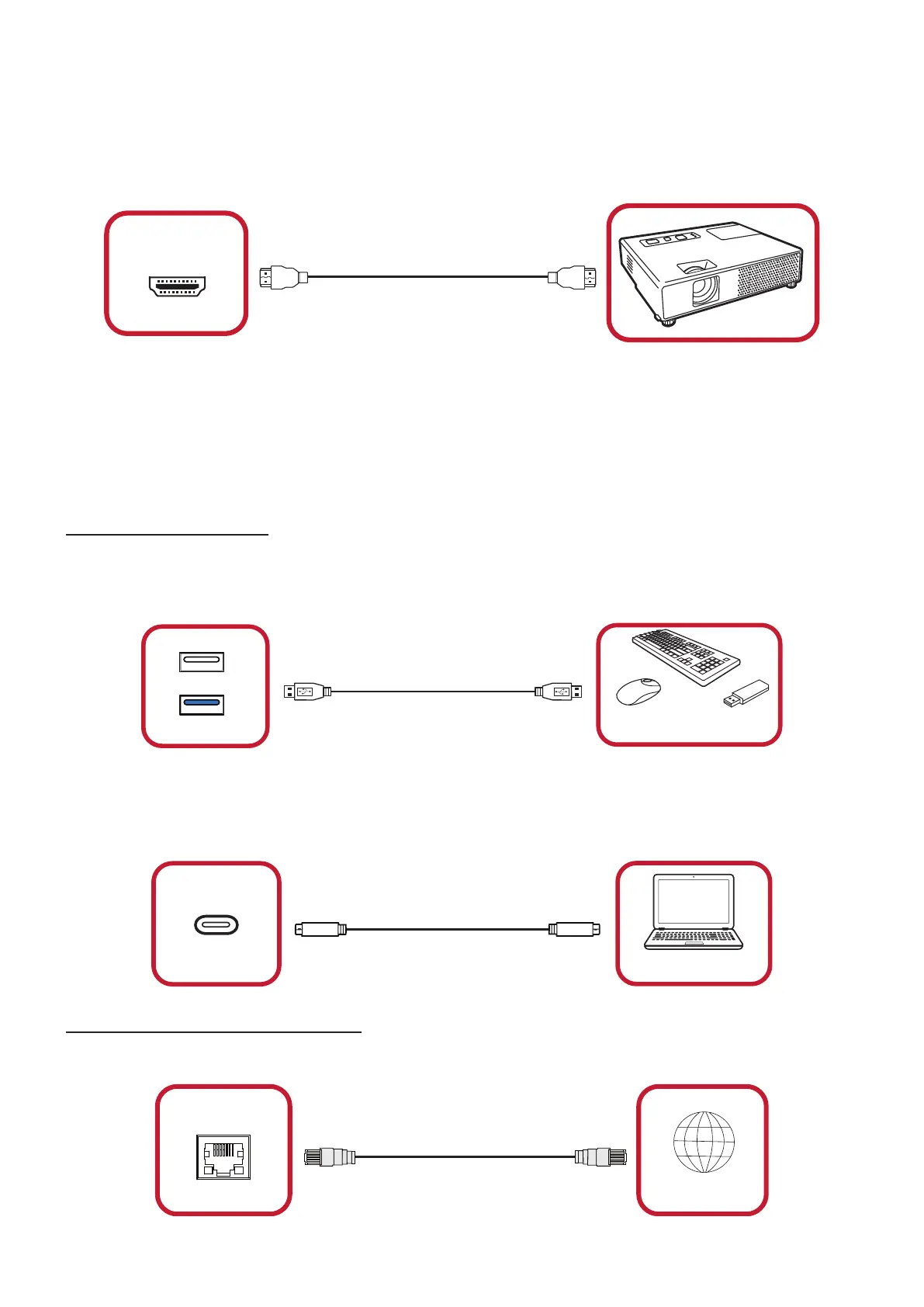68
Video Output Connecon
To output video via an external display device, connect an HDMI cable to the HDMI
IN port of your external display device, and the other end to the HDMI OUT port of
your LED display.
HDMI Cable
HDMI OUT
Projector
USB and Networking Connecons
Just like any PC, it is easy to connect various USB devices and other peripherals to
your LED display.
USB (Type A / Type C)
• USB Type A
Plug the USB device, cable, or storage drive into the USB Type A port.
USB Type A Cable
USB Device
• USB Type C
Plug the USB device, cable, or storage drive into the USB Type C port.
USB Cable
Computer
USB Type CUSB Type C
Networking and Modem cables
Plug the network cable into the LAN port.
Network Cable
Internet
LAN
