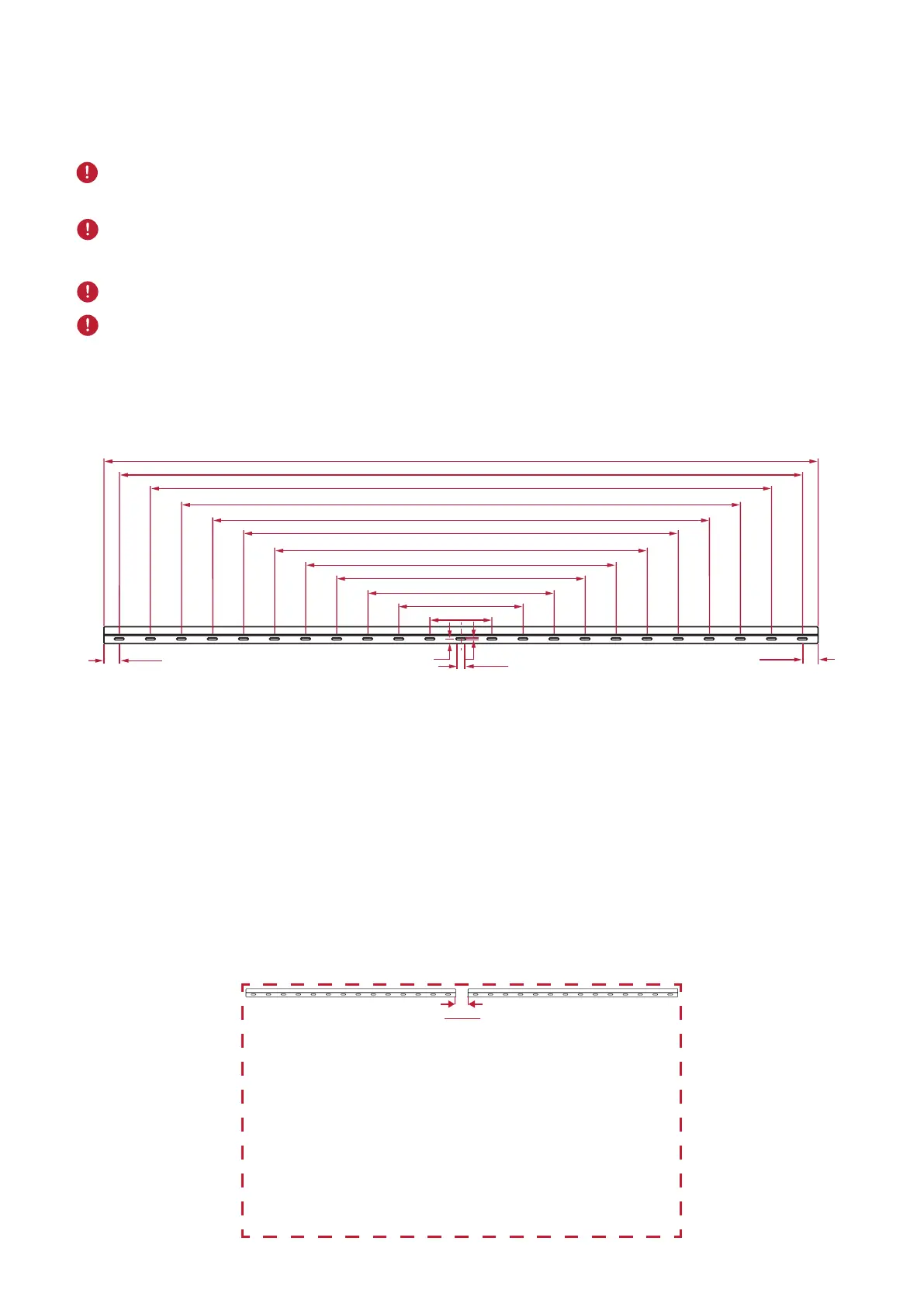17
Installaon
Before Installing
Maintain an adequate air gap between the back of the display and any wall for
proper venlaon.
Ensure there is no direct airow from air condioning or heang vents blowing
on the display.
Avoid installing the display in places with high humidity.
Due to high power usage, always use power cords specically designed for this
product.
Wall Mounng
Installing the Upper and Lower Wall Mount Brackets
50.8 mm
50.8 mm
25.4 mm
7 mm
15 mm
203.2
mm
406.4 mm
609.6 mm
812.8 mm
1016 mm
1219.2 mm
1422.4 mm
1625.6 mm
1828.8 mm
2032
mm
2235.2 mm
mm
1. Ensure the wall area and size is an appropriate installaon site.
NOTE:
The height of the Upper
Wall Mount Brackets
must not be less than 129
⁵⁹/₆₄" (3300 mm) from the ground.
2. Using the Wall Mount Bracket (pictured above) as a guide, mark at least 12 holes
and pre-drill them.
3. Install the rst Upper Wall Mount Bracket with the provided screws (M6x50mm
Expansion for masonry; TA6x30mm for load bearing wood).
4. Repeat Step 2, ensuring the second Upper Wall Mount Bracket is level with the
rst upper bracket.
63.2 mm
2.488 in
