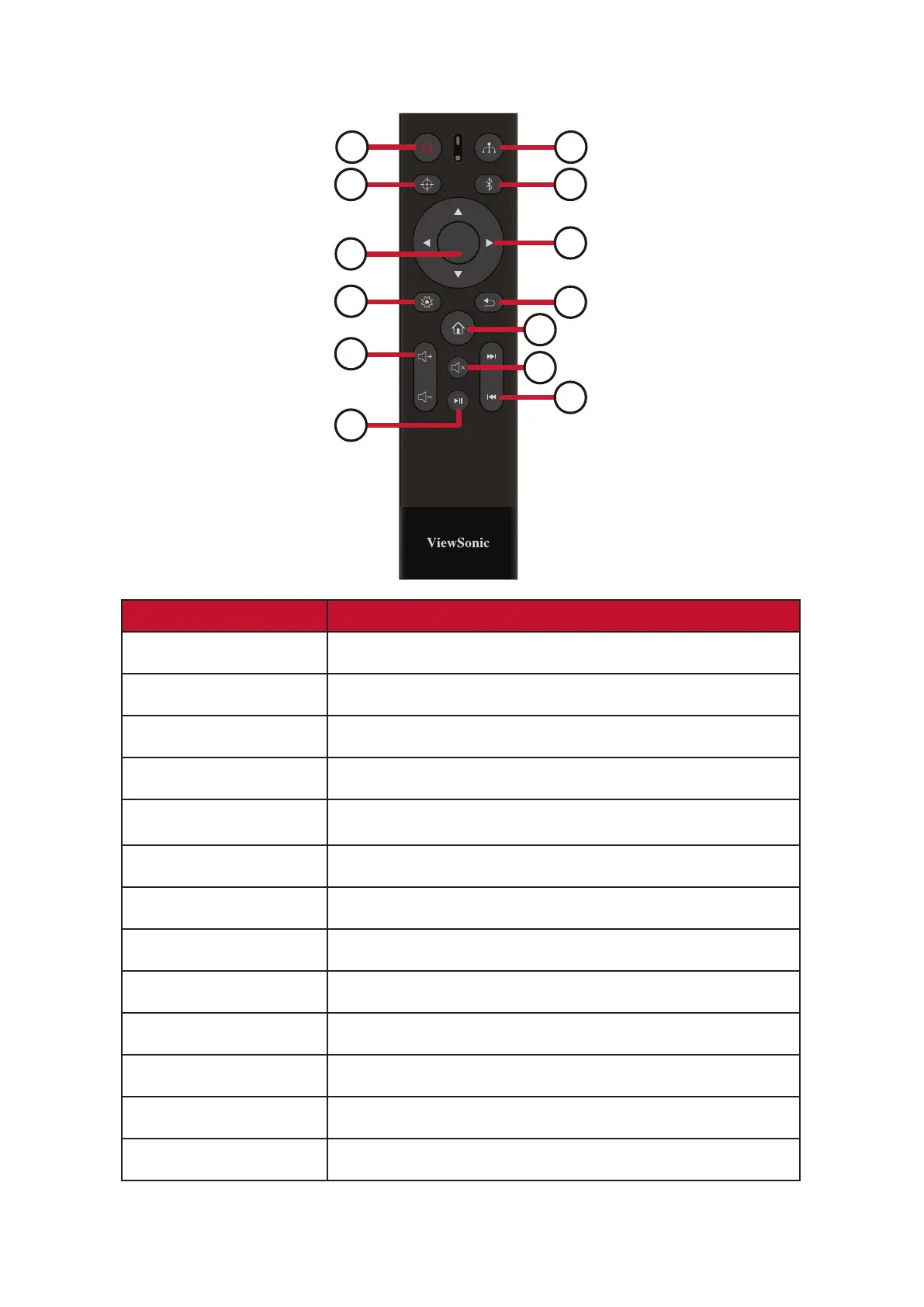13
Remote Control
OK
1
3
6
7
10
13
2
4
8
12
5
9
11
Buon Descripon
[1] Power
[2] Source
[3] Focus
[4] Bluetooth Mode Enable Bluetooth
Navigate and select menu items;
Keystone adjustment
[6] OK
[8] Return Returns to the previous screen
[9] Home Access the Home screen
[10] Volume Control Increase or decrease the volume level
[11] Mute Mute the volume
[12] Next/Previous Move to next/previous
[13] Play/Pause Play or pause media
NOTE: Actual remote control may vary.