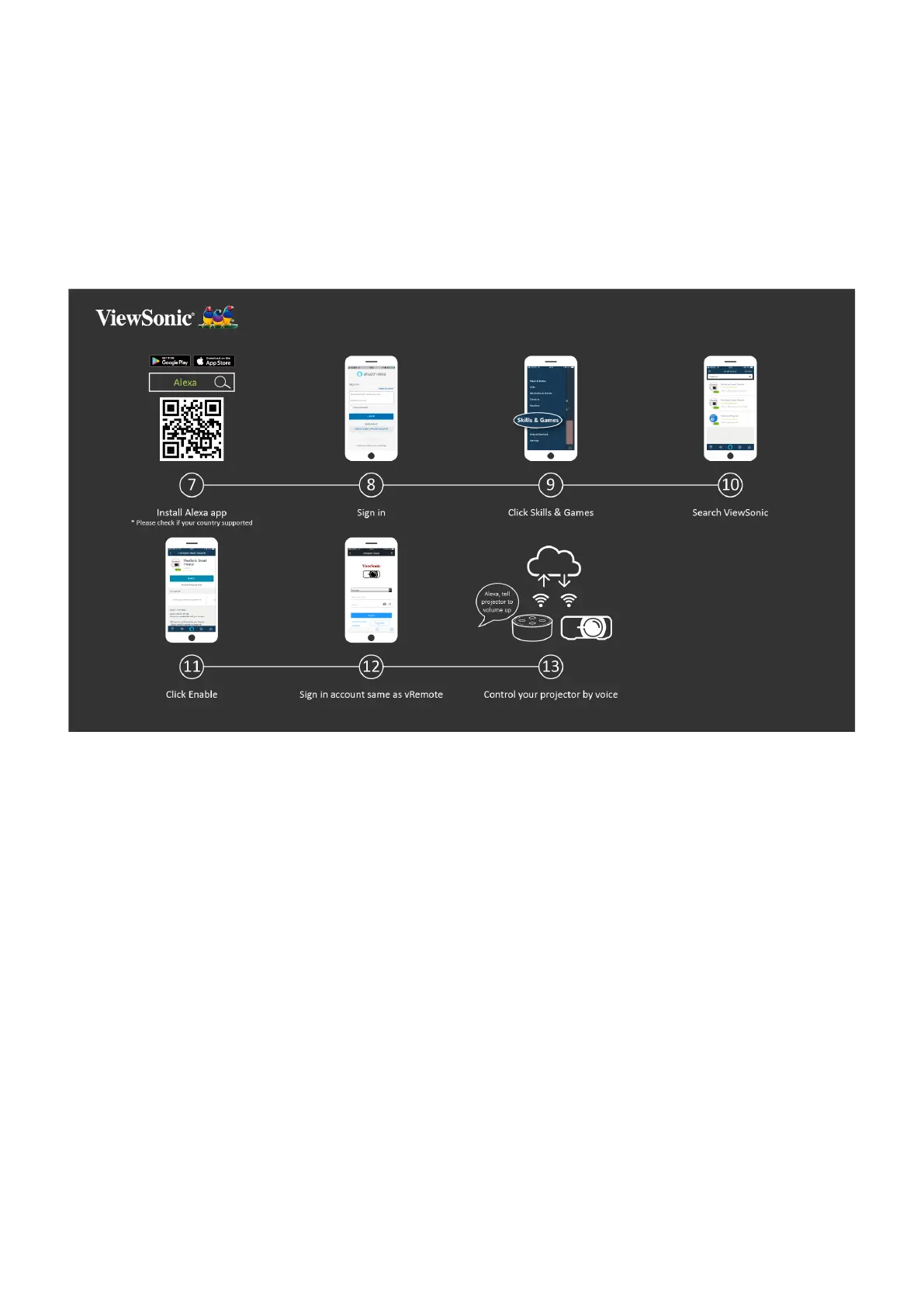2626
Voice Control
The M2 projector is embedded with voice control technology, making projector
control even easier. Voice Control allows the user to easily control the projector via
Google Home or Alexa.
NOTE: Alexa & Google Assistant are only available in English. The number of
supported commands and usage scenarios varies with each country.
Alexa Voice Control
To enable Alexa Voice Control:
1. Ensure the vRemote App is installed and paired. Please refer to page 20, steps
1-6.
7.
on your mobile device.
8.
9.
10. Search for “ViewSonic” in “All Skills”.
NOTE: There are two skills, “ViewSonic Smart Theater” and “ViewSonic
Advanced Smart Theater”.
11. Press the “Enable” icon.
12. Sign in with your vRemote App account.
13. Now you can control your projector by voice.