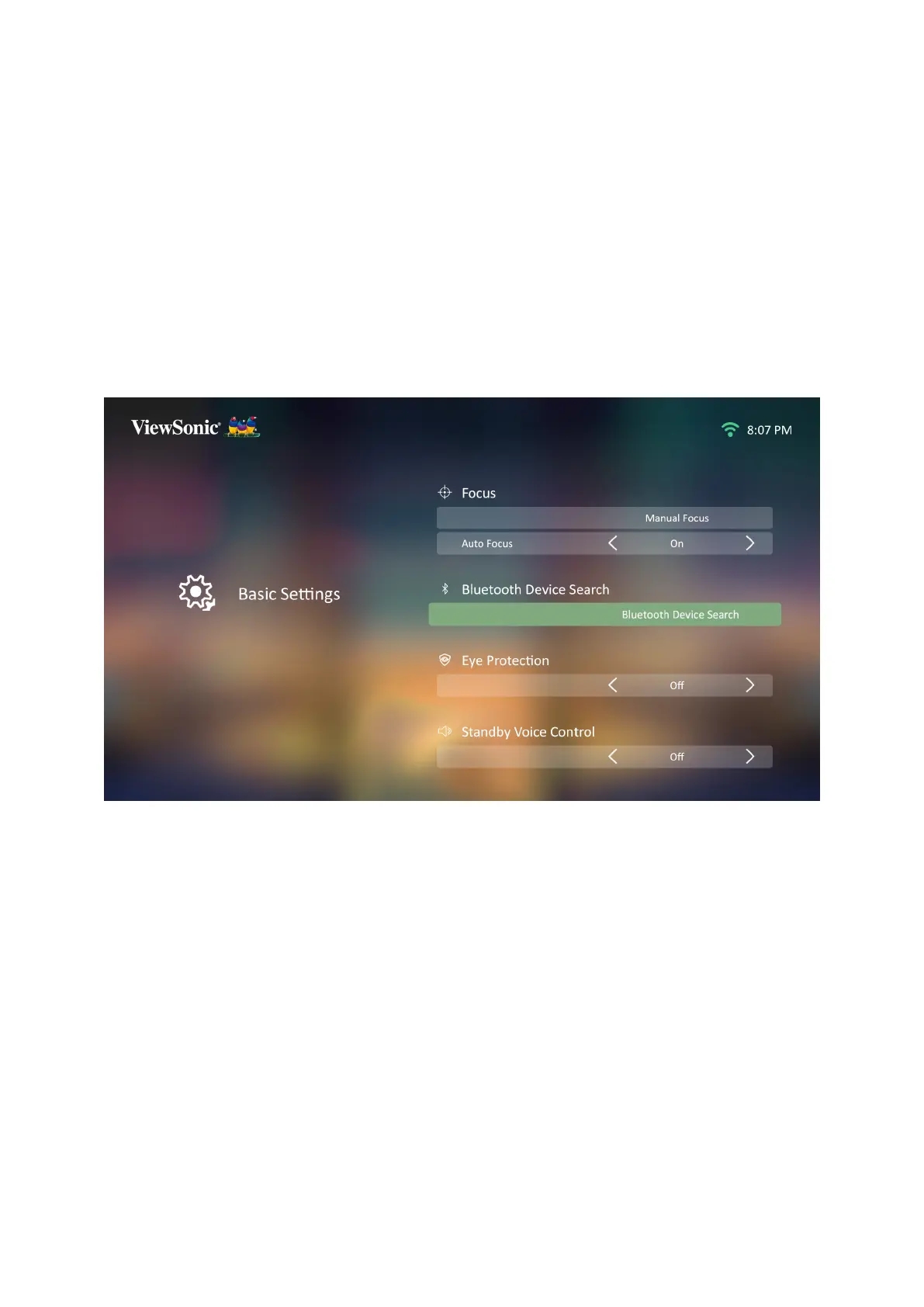2424
Connecng to Audio
Bluetooth
The projector is equipped with Bluetooth that allows the user to connect the
projector to their Bluetooth device wirelessly for audio playback, e.g. Bluetooth
speaker.
NOTE: The M2 projector doesn’t support audio streaming from your mobile
device.
To connect and pair your device:
1. Press the BluetoothSeng > Basic
Sengs > Bluetooth Device Search.