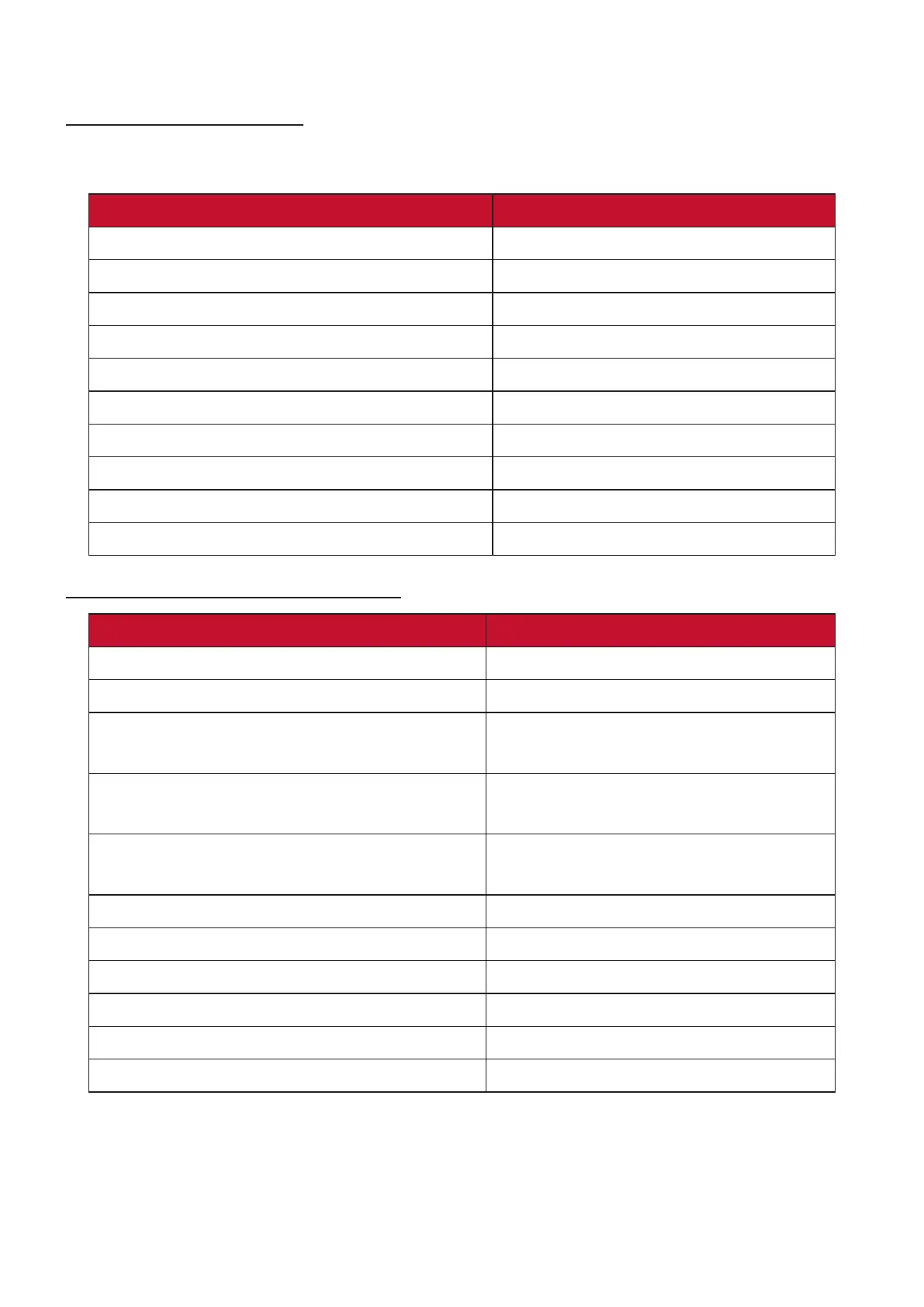2727
Alexa Voice Control Commands
ViewSonic Smart Theater
NOTE:
Command Descripon
Power on the device
Adjust the Volume level
Mute the Volume
Unmute the Volume
Set the device to USB-C input
Go to the Home Screen
ViewSonic Advanced Smart Theater
Command Descripon
“Alexa, Ask/Tell ViewSonic to Power On.” Power on the device
“Alexa, Ask/Tell ViewSonic to Volume
Up.”
Increase the Volume level
“Alexa, Ask/Tell ViewSonic to Volume
“Alexa, Ask/Tell ViewSonic to Volume
Adjust the Volume level
“Alexa, Ask/Tell ViewSonic to Mute.” Mute the Volume
“Alexa, Ask/Tell ViewSonic to Unmute.” Unmute the Volume
“Alexa, Ask/Tell ViewSonic to USB-C.” Set the device to USB-C input
“Alexa, Ask/Tell ViewSonic to Home.” Go to the Home Screen
“Alexa, Ask/Tell ViewSonic to Focus.”
NOTE: ViewSonic Advanced Smart Theater is recommended as more commands
are available.