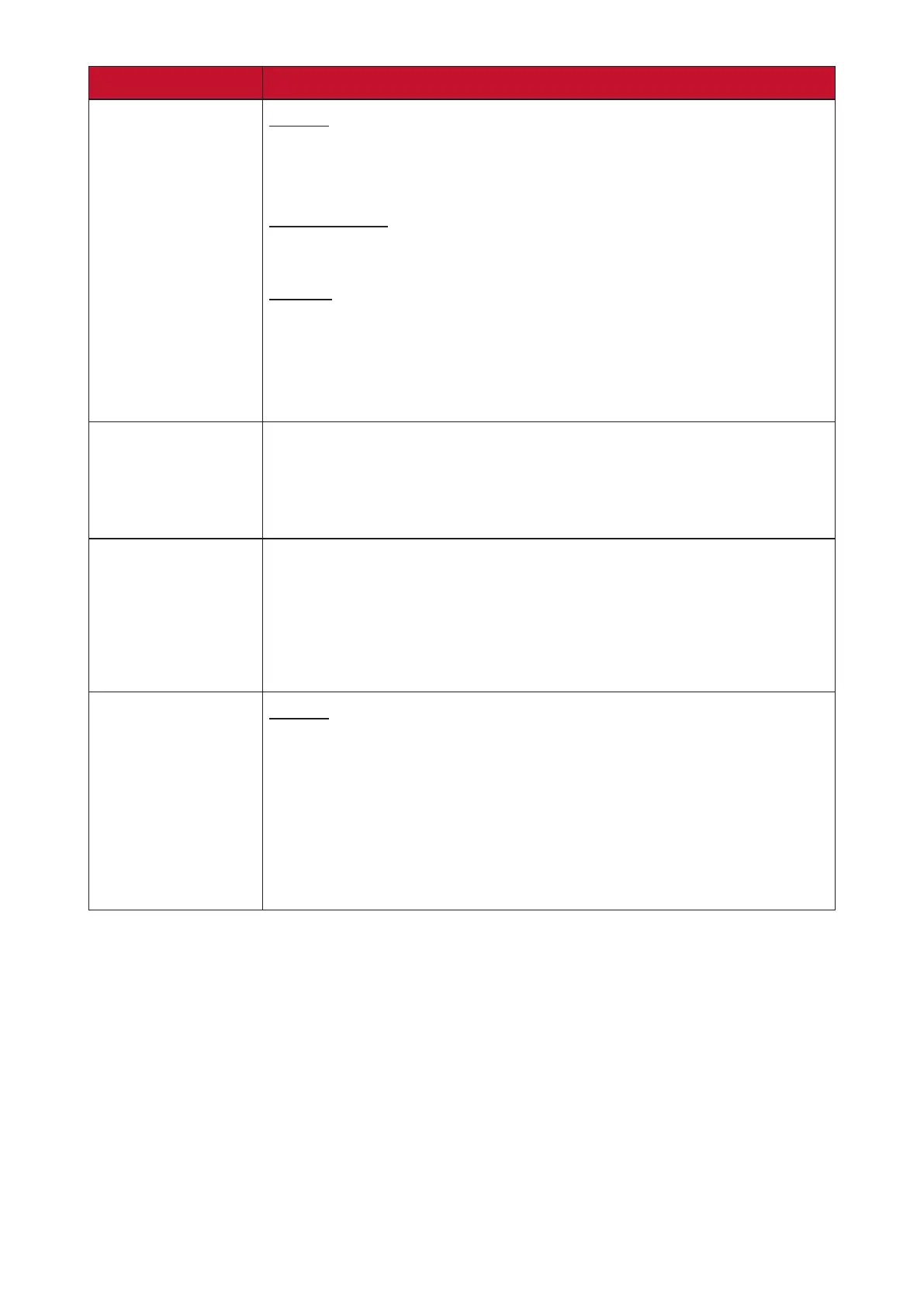5050
Menu Opon Descripon
2.35:1
The image is displayed in the center of the screen with a
Anamorphic
Nave
detect the dynamic range of the source from the HDMI
EOTF
according to the input source. You can also manually select
NOTE: SDR is
selected in the HDR menu.
Range
Select a suitable color range according to the color range
•
•
• Auto: Sets the projector to detect the range of the input