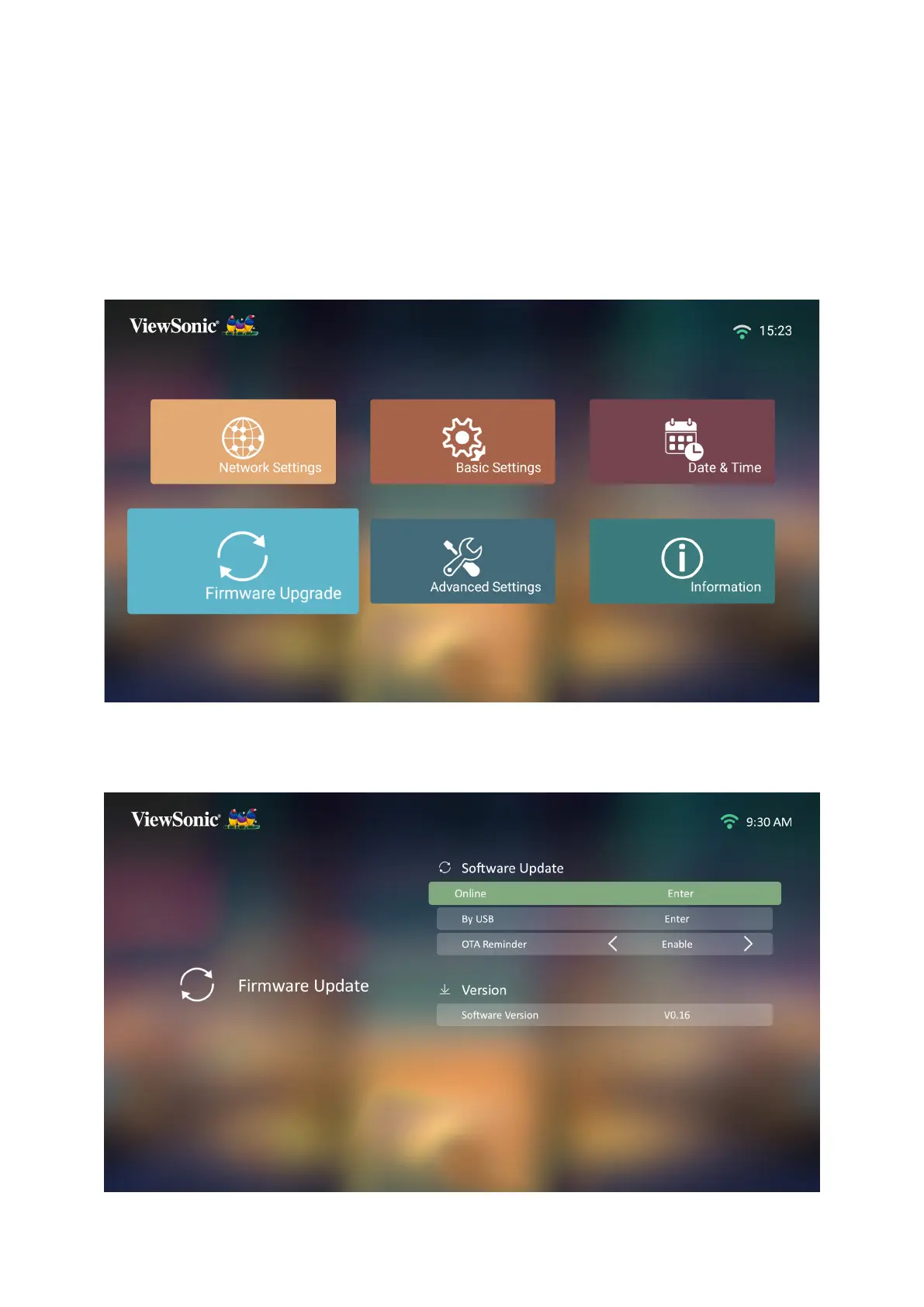73
Firmware Upgrade
NOTE:
during the upgrading process.
1. Before entering the Firmware Upgrade menu, ensure the projector is connected
to the Internet.
2. To enter the menu, select: Home > Seng > Firmware Upgrade.
Firmware Update Online
1. Go to: Home > Seng > Firmware Upgrade > Soware Update Online.