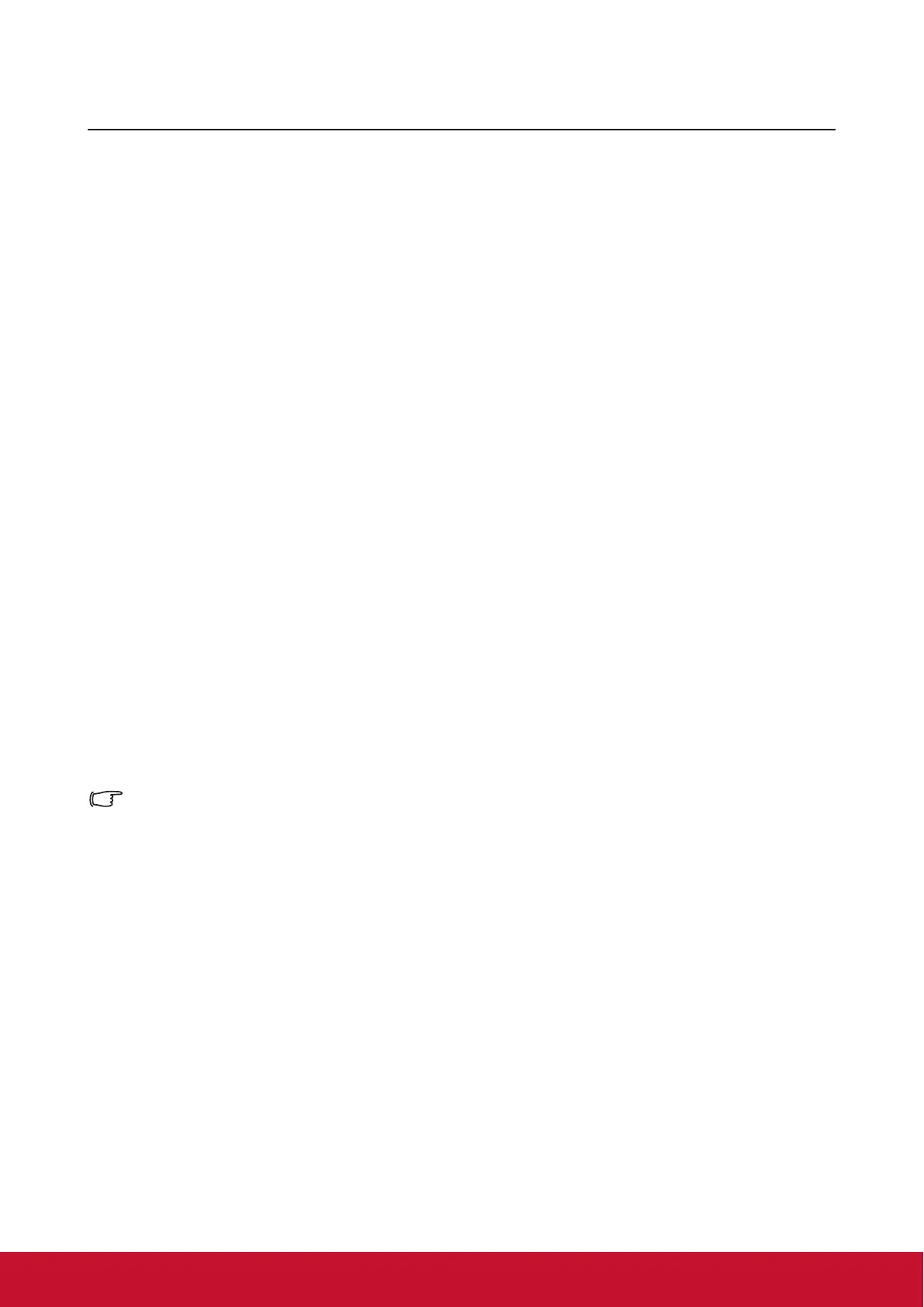3
Introduction
Projector features
The projector integrates high-performance optical engine projection and a user-friendly
design to deliver high reliability and ease of use. The projector offers the following
features.
The projector offers the following features.
● The color mode provides different options designed for different projectors.
● Compatible with NTSC, PAL, SECAM and HDTV
● D-Sub 15-pin terminal can be connected to analog video
● Equipped with HDMI connection, supports HDCP (PA501S with no such features)
● Multi-language On-Screen Display (OSD) menus
● Digital keystone correction to correct distorted images
● RS-232 interface supports serial control
● The power saving mode reduces the lamp power consumption by up to 30% when no
input signal is detected for a set length of time.
● Presentation timer for better control of time during presentations
● 3D Ready supported
● Select Fast Shutdown
● Color management can be used to adjust the color according to your preferences
● The screen type correction function can be projected on a variety of pre-set color
surfaces
Note
●
The information in this manual is subject to change without notice.
●
Without the express written consent, reproduction, transfer or photocopying of this
document in full or in part is prohibited.
