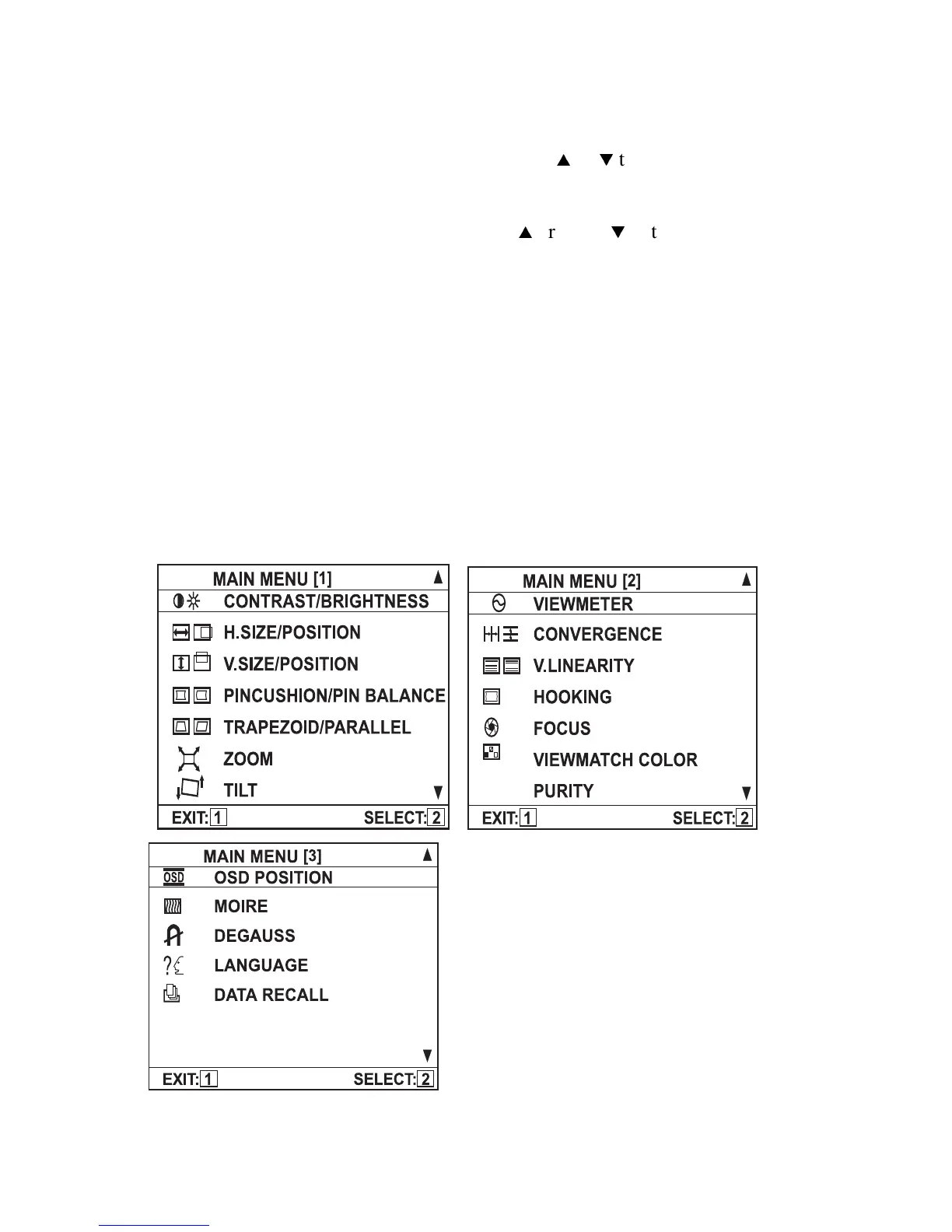ViewSonic PF790 7
Do the following to adjust the screen image:
1 To display the Main Menu, press button [1]
2 To highlight a control you want to adjust, press
or
to scroll up or down
the Main Menu
3 To select the highlighted control, press button [2]
4 To adjust the selected control, press the up
or down
buttons
5 To save the adjustments and exit the menu, press button [1]
OnView
®
Main Menu
The three menus shown below are all components of the Main Menu. Press
button [1] to display the Main Menu.
Shortcut: Before displaying the Main Menu, press [1] or [2] to display the
Contrast/Brightness control screen.
NOTE: Press [2] to toggle between all controls that appear on the Main Menu in
pairs (for example, Contrast/Brightness).