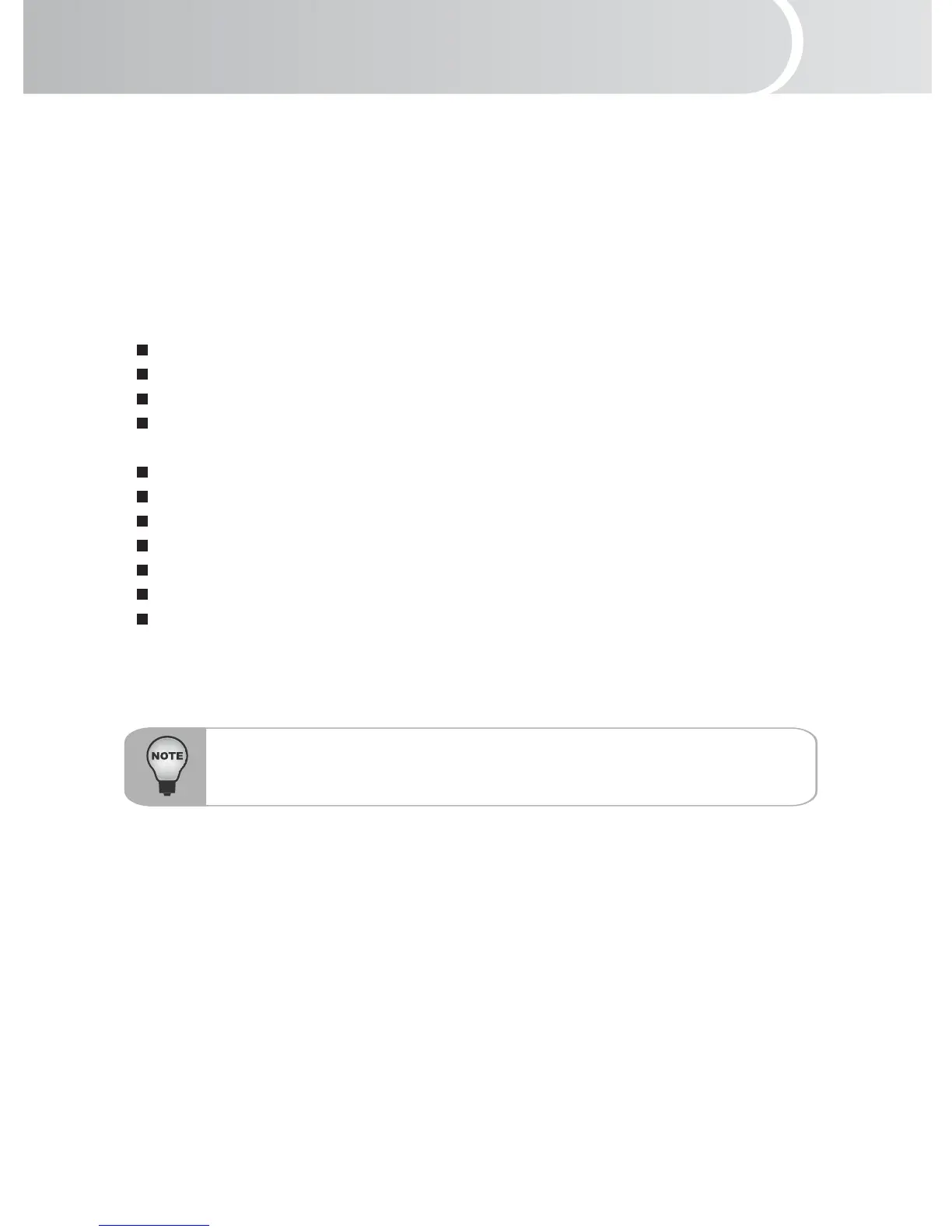5ViewSonic PJ678
Introduction
Projector Features
The projector integrates high-performance optical engine projection and a user-friendly
design to deliver high reliability and ease of use.
The projector offers the following features:
3 panel 0.63 inch LCD projector
XGA (1024 x 768 pixels)
1.2X manual zoom lens
Auto image re-sizing (Auto-Sync.) to 1024 x 768 full screen with scaling
compression compatibility for VGA, SVGA, XGA and SXGA*
Compatibility with Macintosh® computers
Compatibility with NTSC, PAL, SECAM, and HDTV
Multi-function remote control
D-Sub 15-pin terminal for input / output signal
DVI 24-pin terminal for connecting DVI output from a computer
User-friendly, multi-language on-screen display (OSD)
Advanced electronic keystone correction
* means compressed.