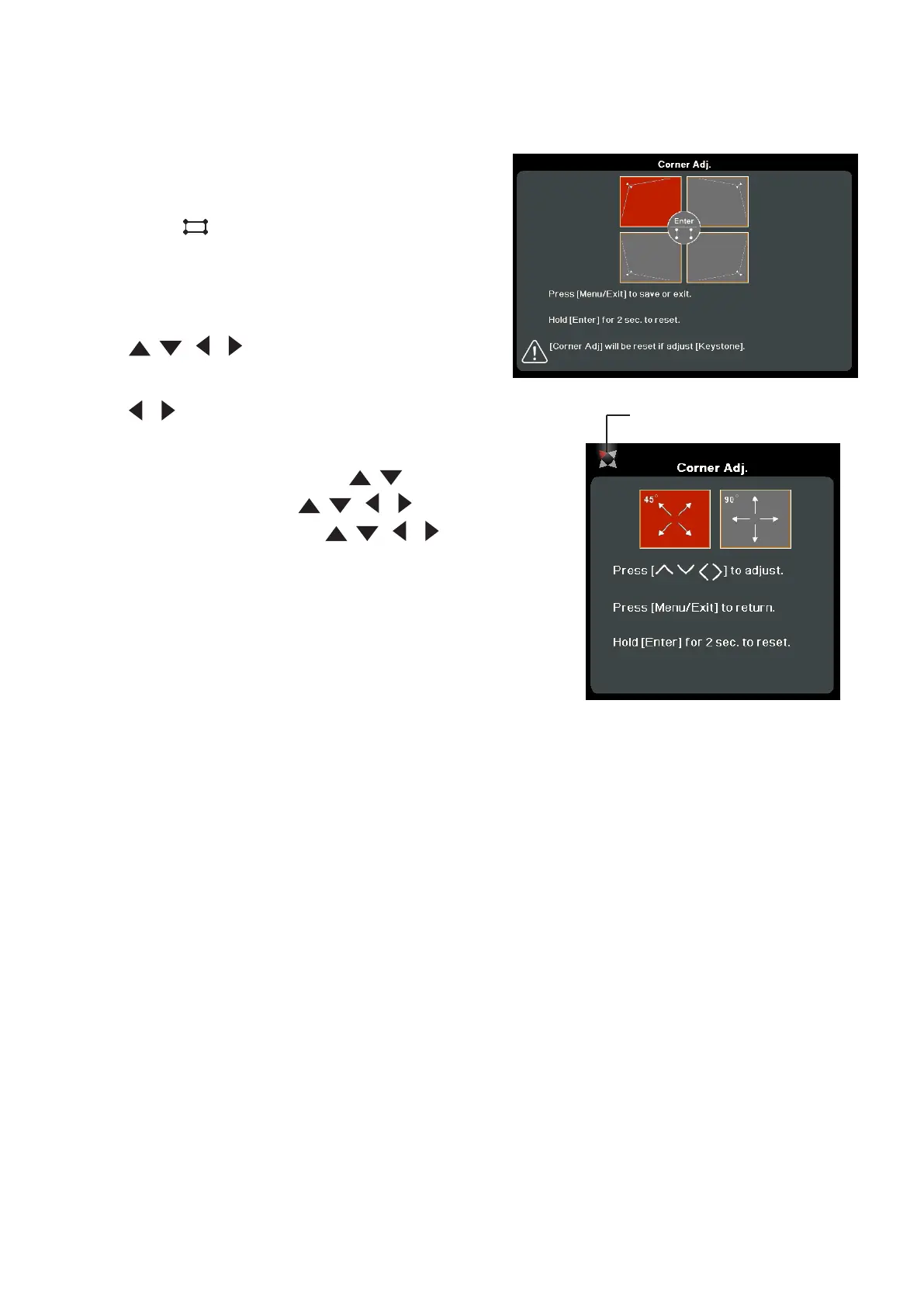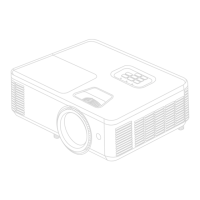You can manually adjusts the shape and size of an image that is unevenly
rectangular on all sides.
To display the Corner Adj. page, you can do
one of the followings:
• Press .
• Open the OSD menu and go to the
> menu and press
. The page is displayed.
Use / / / to select the corner you
wish to adjust and press .
Use / to select an adjustment method that suits
your need and press .
As indicated on the screen ( / for a 45-degree
angle adjustment and / / / for a 90-degree
angle adjustment), press / / / to adjust its
shape and size. You can press or to go
back to a previous step. A long press for 2 seconds
on will reset the sengs on the corner that
you chose.
• Adjusng keystone will reset the
sengs.
• Aer the sengs have been modied, some aspect raos or mings
are not available. When that happens, reset the sengs on all 4 corners.
In order to draw the audience’s full attention to the presenter, you can press
on the projector or remote control to hide the screen image. Press any key on the
projector or remote control to restore the image.
Do not block the projecon lens as this could cause the blocking object to
become heated and deformed or even cause a re.