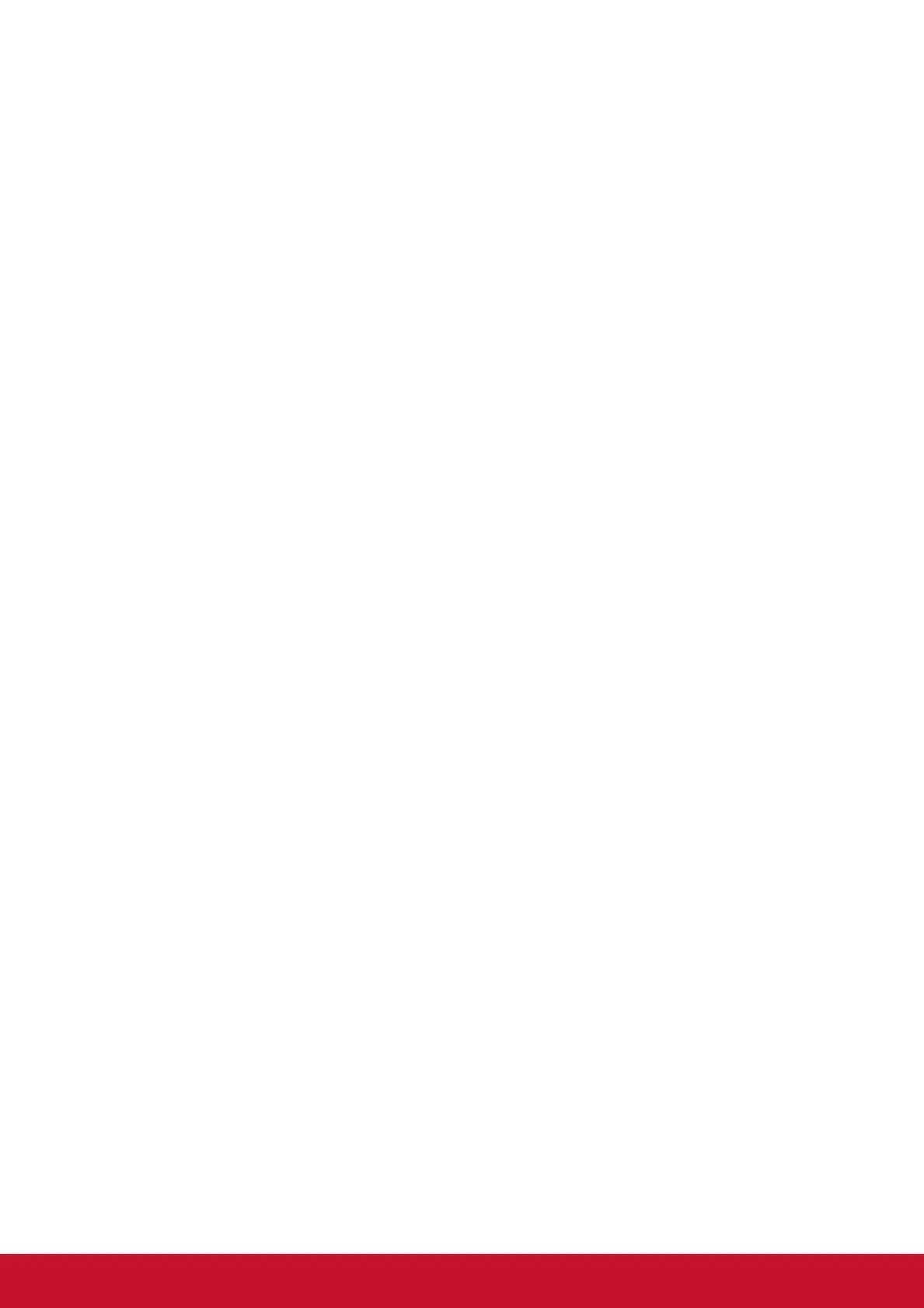v
Contents
Compliance Information
FCC Compliance Statement ................................................................................... i
Industry Canada Statement .................................................................................... i
Indian Restriction of Hazardous Substances..........................................................i
Declaration of RoHS2 Compliance ........................................................................ii
Cautions and Warnings ........................................................................................ iii
Copyright Information
Product Registration ..............................................................................................2
For Your Records ..................................................................................................2
Getting Started
Package Contents .................................................................................................3
Quick Installation ...................................................................................................4
Hardware Installation .............................................................................................5
Control of the Touch Function ...............................................................................6
Tilt angle adjustment .............................................................................................6
Using the Security Lock .........................................................................................7
Wall Mounting (Optional) .......................................................................................8
Using the LCD Display
Setting the Timing Mode........................................................................................9
OSD and Power Lock Settings ..............................................................................9
Adjusting the Screen Image ................................................................................10
Main Menu Controls ............................................................................................11
Main Menu Explanation .......................................................................................11
Power Management ............................................................................................12
Other Information
Specifications ......................................................................................................13
Cleaning the LCD Display ...................................................................................15
Troubleshooting ...................................................................................................16
Customer Support ...............................................................................................17
Limited Warranty .................................................................................................18
Mexico Limited Warranty .....................................................................................20