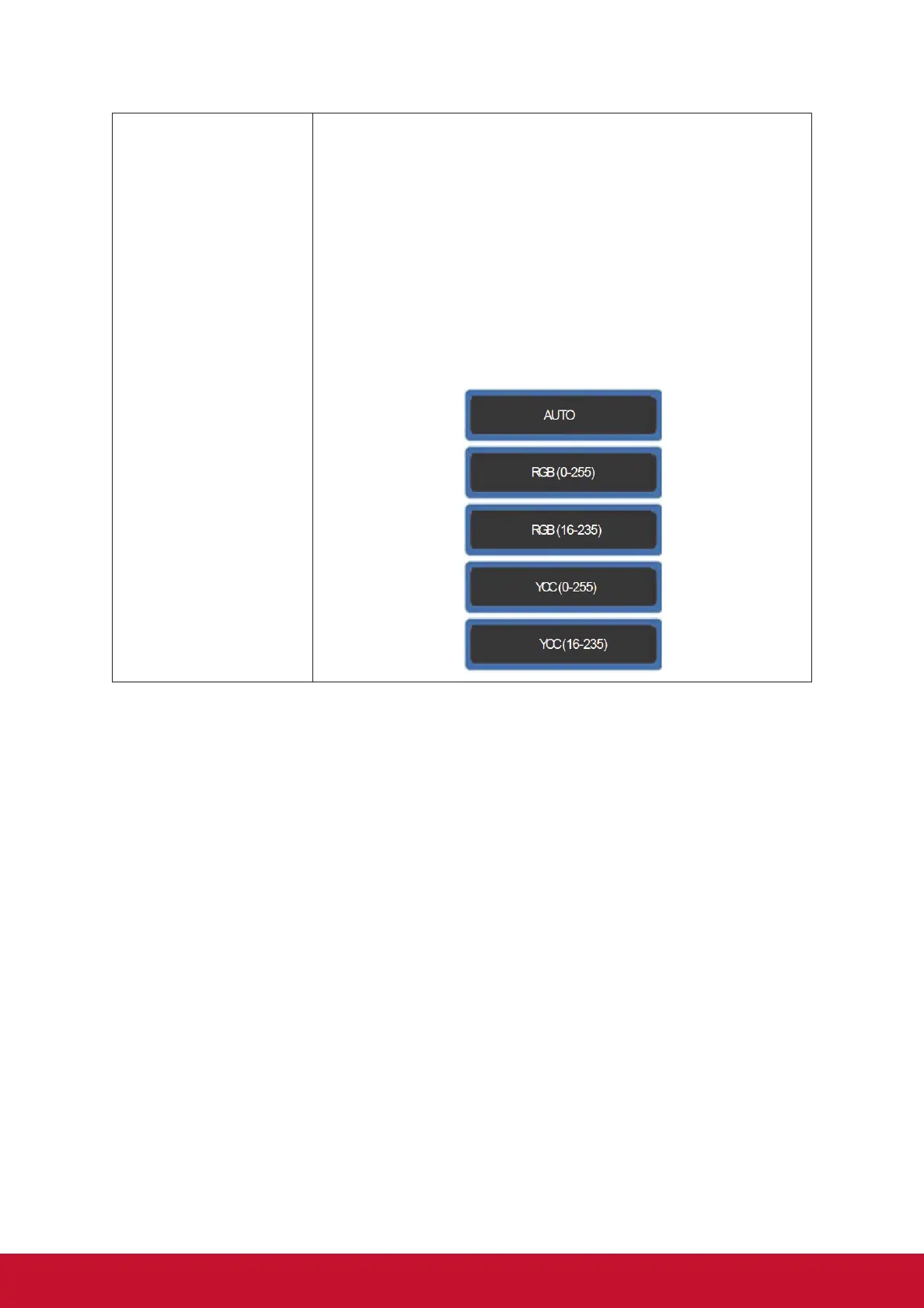11
[▼]
(Keep pushing 5 sec)
Color Space Mode (keep pushing [▼] for 5 sec)
Switch color space mode between AUTO / RGB (0-255) /
RGB (16-235) / YCC (0-255) / YCC (16-235)
1. For digital port HDMI only, not including DP.
2. For the sequence is AUTO / RGB (0-255) / RGB (16-
235) / YCC (0-255) / YCC (16-235). Default = AUTO
3. An OSD message shall show on after setting been
changed.
4. The settings should be saved for each input port sepa-
rately.
5. Memory Recall will call back the setting to default.
