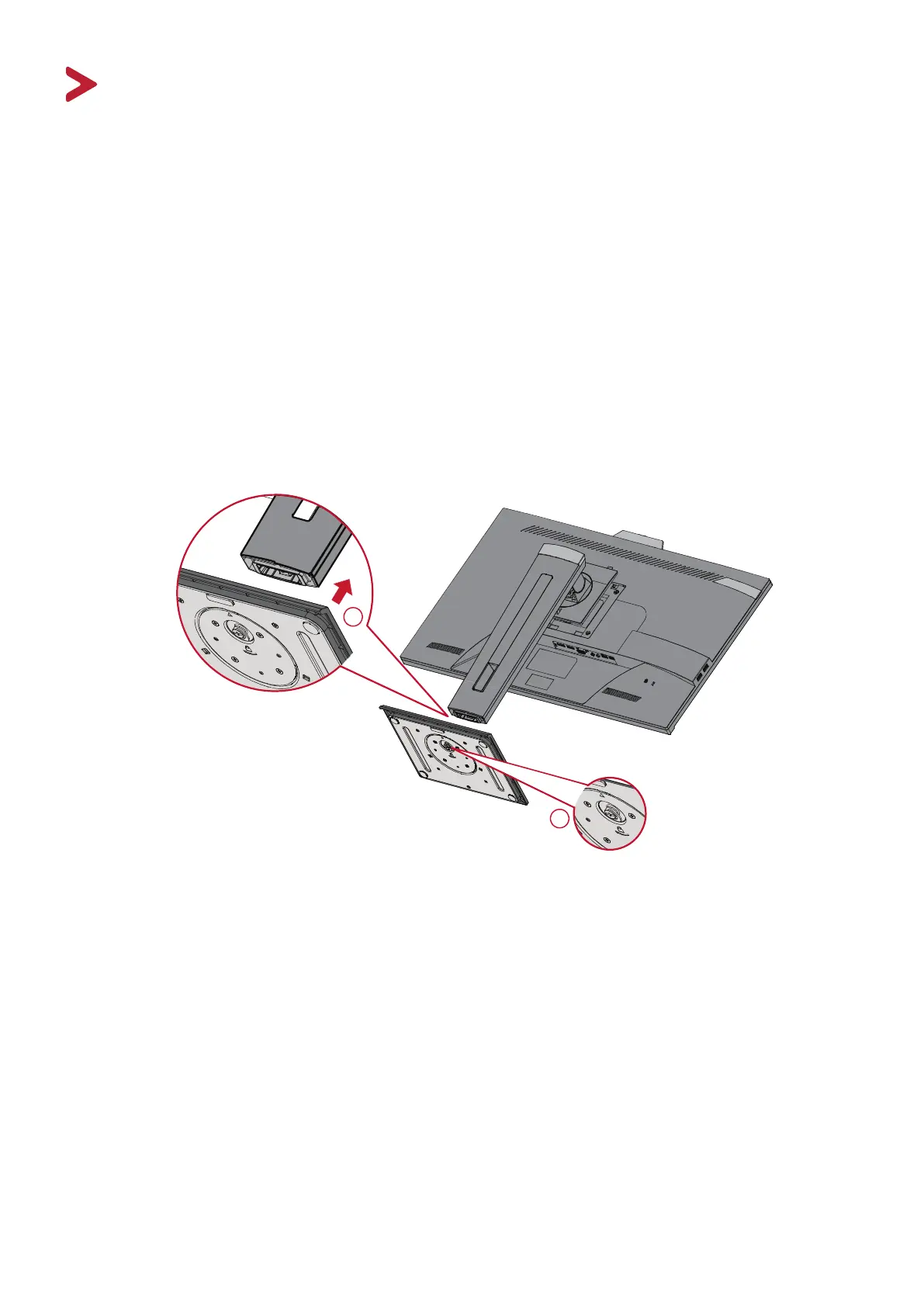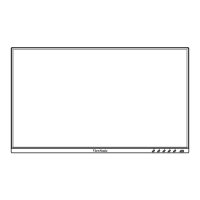10
Inial Setup
Thisseconprovidesdetailedinstruconsforsengupyourmonitor.
NOTE: Themonitorcomespackagedinauser-friendlyboxtomakeinstallaon
easy.
Installing the Stand
1. Placetheboxonaat,stablesurfaceandopenthefrontapoftheboxtoreveal
the contents.
2. Remove the monitor stand’s base and neck. Align and connect the two (2) points
on the monitor stand’s base with the monitor stand’s neck.
3. Use the captured screw in the monitor stand’s base and secure it to the monitor
stand’s neck.
1
2