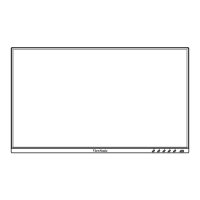26
Turning the Device On/O
1. Plug the power cord into a power outlet.
2. Press the Powerbuontoturnonthemonitor.
3. Toturnthemonitoro,pressthePowerbuonagain.
NOTE: Themonitorwillsllconsumesomepoweraslongasthepowercordis
connected to the power outlet. If the monitor is not being used for a long
periodofme,pleasedisconnectthepowerplugfromthepoweroutlet.
