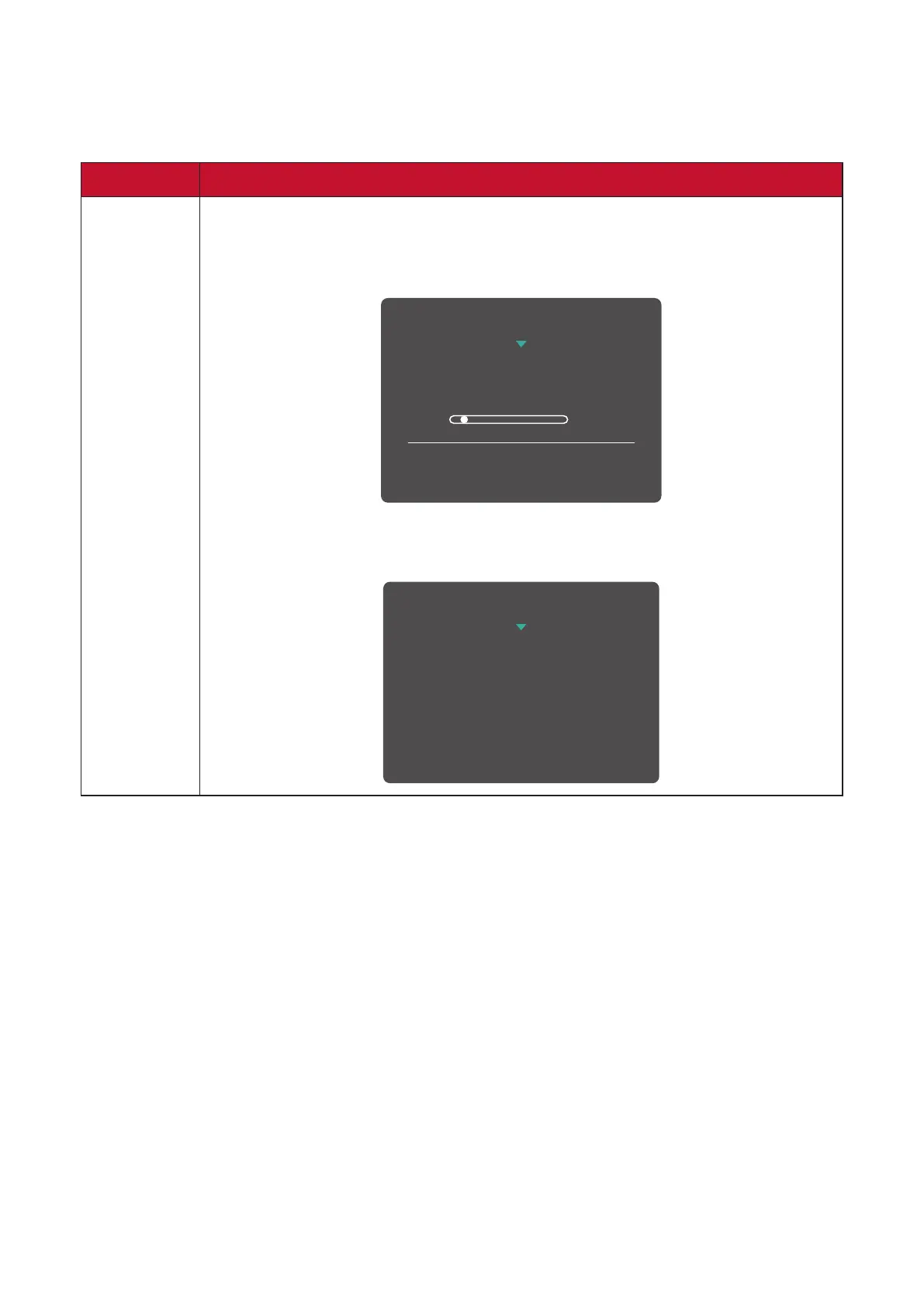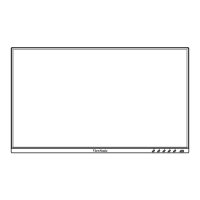30
Hot Keys
WhentheOn-ScreenDisplay(OSD)Menuiso,youcanquicklyaccessspecial
funconsbyusingthecontrolpanelkeys.
Key Descripon
2 + 3 Press and hold the keys to lock/unlock the OSD Menu.
Whenthemenuappearsonthescreen,connueholdingboth
keys for 10 seconds to lock/unlock the OSD Menu.
1
OSD Lock/Unlock
Locking OSD
Press and hold for 10s
to lock OSD
If the OSD Menu is locked, the below message will appear on the
screen:
OSD Lock/Unlock
OSD Locked