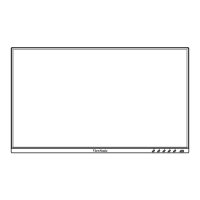53
M
Manual Image Adjust
Displays the “Manual Image Adjust” menu. You can manually set a variety of
image quality adjustments.
Memory Recall
Returnstheadjustmentsbacktofactorysengsifthedisplayisoperangin
afactorypresetmingmodelistedinthe“Specicaons”ofthismanual.
NOTE:
• (Excepon)Thiscontroldoesnotaectchangesmadeinthe
“LanguageSelect”or“PowerLock”seng.
• MemoryRecallisthedefaultas-shippeddisplayconguraonand
sengs.MemoryRecallisthesenginwhichtheproductqualies
for ENERGY STAR®. Any changes to default as-shipped display
conguraonandsengswouldchangetheenergyconsumpon,
andmayincreaseenergyconsumponbeyondthelimitsrequired
forENERGYSTAR®qualicaon,asapplicable.ENERGYSTAR®isa
set of power-saving guidelines issued by the U.S. Environmental
ProteconAgency(EPA).ENERGYSTAR®isajointprogramofthe
U.S.EnvironmentalProteconAgency
and the U.S. Department of Energy helping us all save
money and protect the environment through energy
ecientproductsandpracces.
O
OSD Pivot
Setsthemonitor’sOn-ScreenDisplay(OSD)Menudisplaydirecon.
Opons Descripon
0° Sets the OSD Menu without a pivot.
+90° Sets the OSD Menu with a +90° pivot.
-90° Sets the OSD Menu with a -90° pivot.
Overscan
Referstoacroppedimageonyourmonitor’sscreen.Asengonyour
monitor zooms in on movie content, so that you cannot see the outermost
edgesofthelm.
