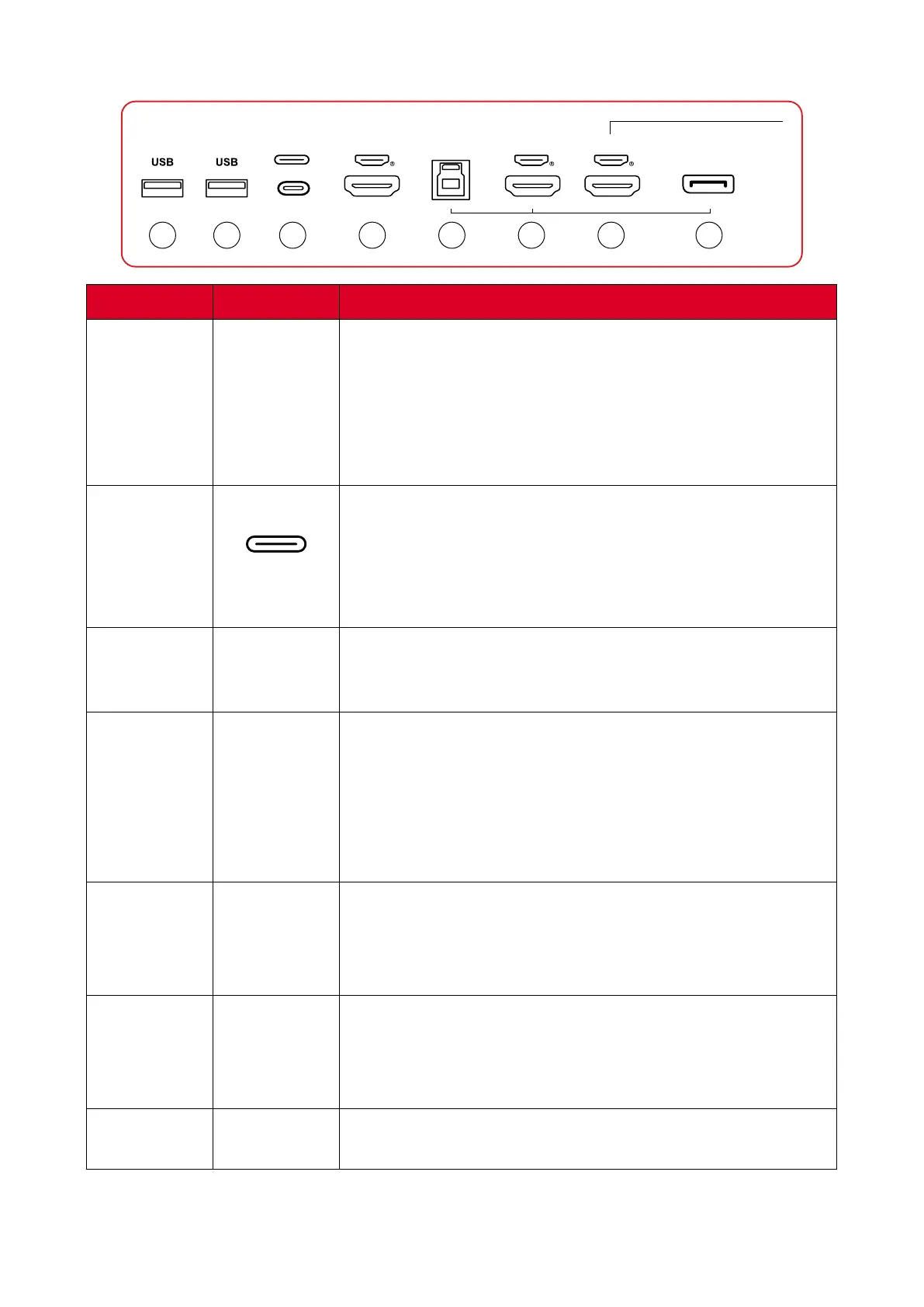20
Side I/O
HDMI OUT
TOUCH 1
HDMI 11
HDMI 2
DP
1 1 2 3 4 5 6 7
Number Item Descripon
1 USB
• USB Type A input
• USB 3.0 standard
• Connect USB devices such as hard disks, keyboard,
mouse, etc.
• Automacally switches between the external computer
and ViewBoard
2
(Type C 1)
• USB Type C input
• USB 3.0 standard
• Supports DP v. 1.2 with audio, video, and touch
• Supports power charge up to 100W. Power charge
supported: 5V/3A, 9V/3A, 15V/3A, 20V/3.25A, 20V/5A
3 HDMI OUT
Connect to devices with HDMI input funcon. Supports
1080p and 4K@60Hz.
NOTE: Supported by select models
4 TOUCH 1
• USB Type B
• Touch signal output to external computer
• Aer connecon (with an external computer), the
device connected to the USB port can directly be used
by the external computer
NOTE: Pairs with the DP and HDMI 1 port.
5 HDMI 1
• HDMI input
• Connect to a computer with HDMI output, set-top box,
or other video device
• Supports 4K display; HDMI v. 2.1; CEC; ARC
6 HDMI 2
• HDMI input
• Connect to a computer with HDMI output, set-top box,
or other video device
• Supports 4K display; HDMI v. 2.0; CEC
7 DP
• DisplayPort input, v. 1.2
• Supports 4K display
