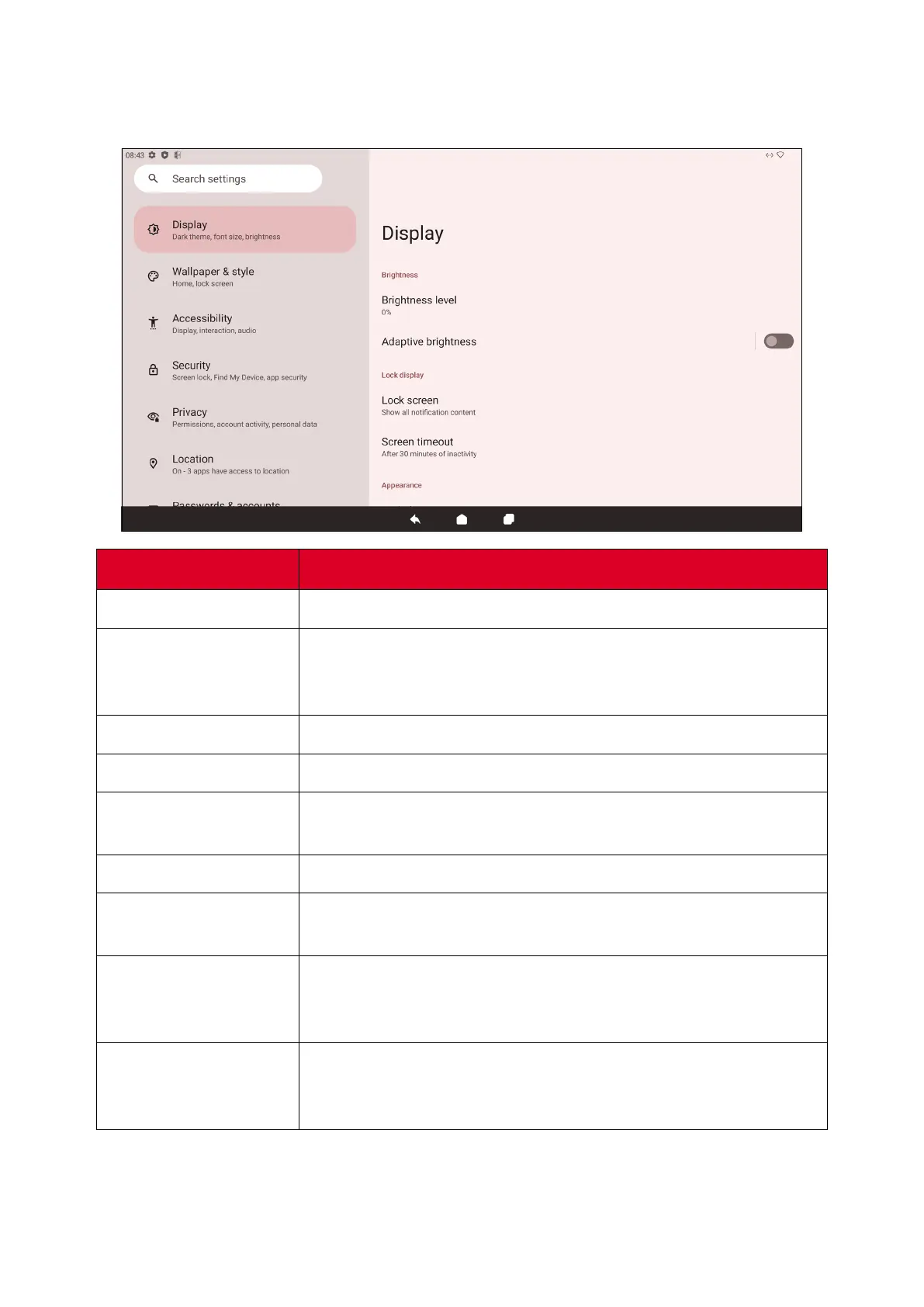64
Display
Adjust Brightness, Timeout, Theme, HDMI CEC, and other display related sengs.
Item
Descripon
Brightness Level
Adjust the brightness level.
Adapve Brightness
When enabled, the brightness level will dynamically adjust
automacally based on the ambient light level of the
surrounding area.
Lock Screen
Set lock screen preferences.
Screen Timeout
Set when the screen will lock aer a period of inacvity.
Dark Theme
When enabled, the brighter default background color will be
changed to a darker one.
Display Size and Text
Adjust the overall display size or only the text size.
Screen Saver
When enabled, a screen saver will play when the ViewBoard is
not in use.
HDMI CEC
When enabled, HDMI CEC allows devices connected to the
ViewBoard via HDMI to turn on automacally when the
ViewBoard is turned on.
Wake Up by Acve
HDMI Input
When enabled, and if the ViewBoard is in standby mode,
the ViewBoard display will “wake up” and turn on when
connecng to an external device via HDMI.
