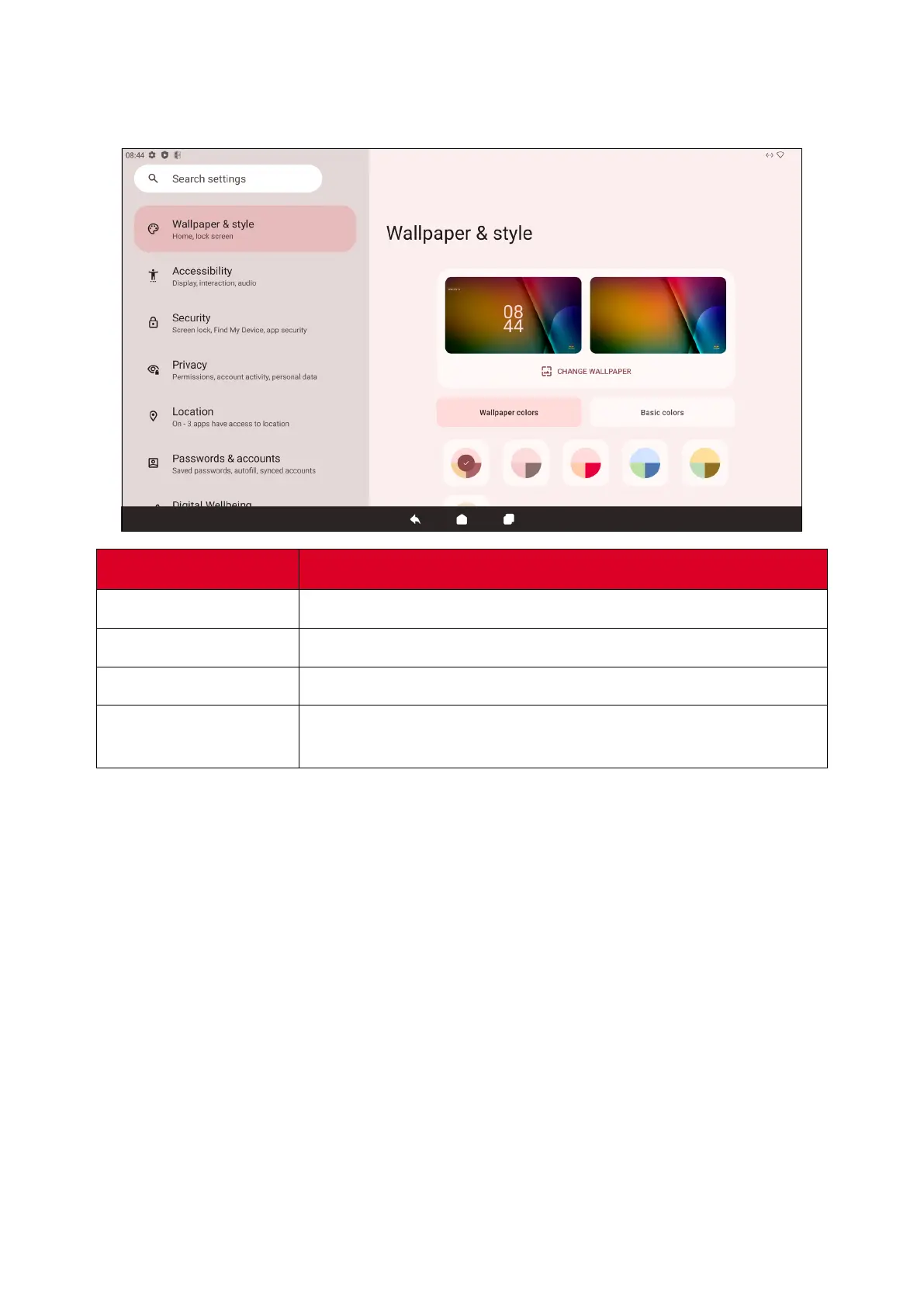65
Wallpaper & Style
Adjust and personalize the Wallpaper, Colors and theme of the ViewBoard.
Item
Descripon
Change Wallpaper
Select a wallpaper for the background.
Wallpaper Colors
Choose a color scheme based on the selected wallpaper.
Basic Colors
Choose a color scheme from a select amount of opons.
Dark Theme
When enabled, the brighter default background color will be
changed to a darker one.
