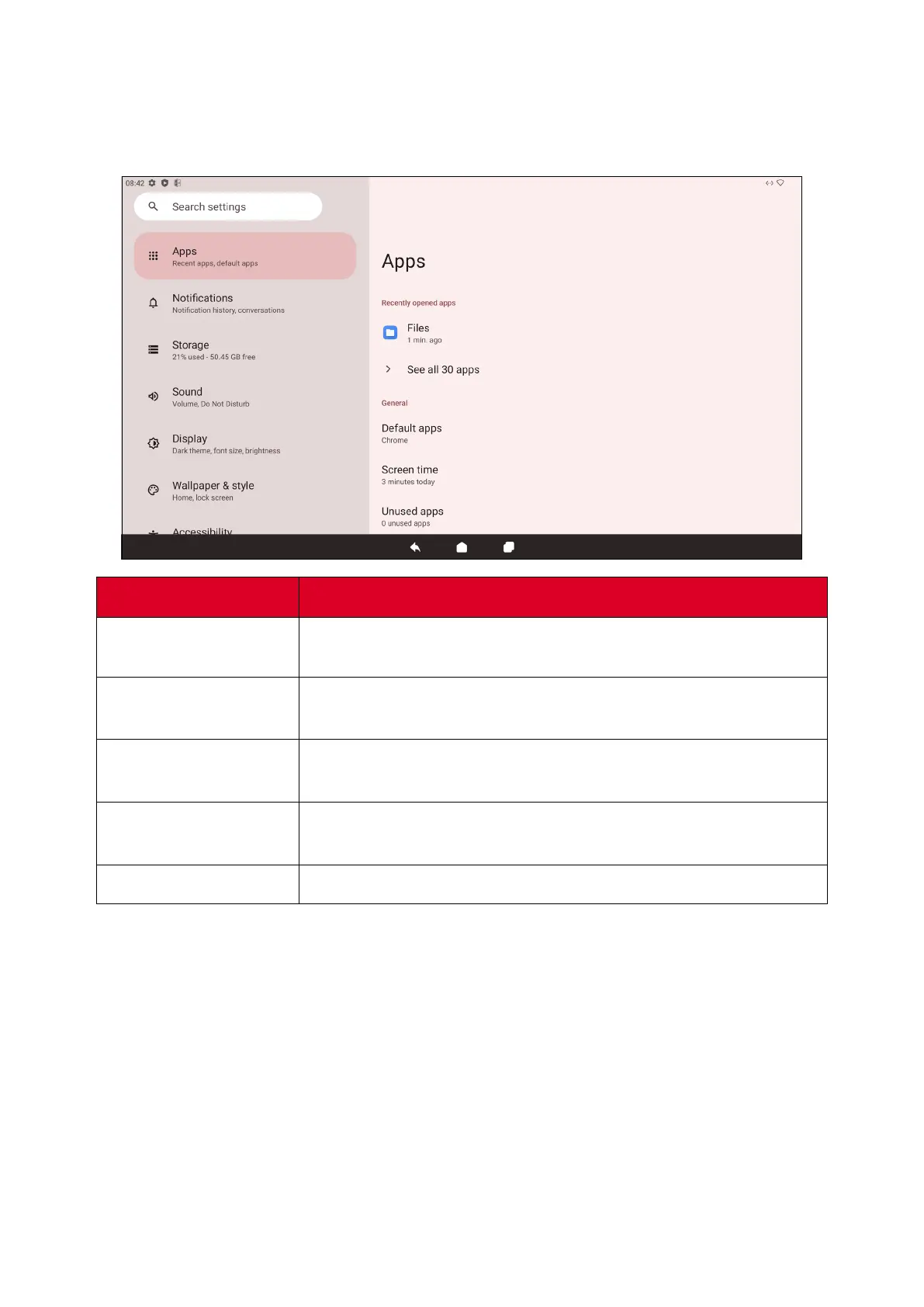59
Apps
View any running or installed applicaons. Tap on them for more detailed
informaon and opons.
Item
Descripon
Recently Opened
Apps
Any recently used applicaons will be listed here.
Default Apps
Set default applicaons for certain uses (e.g., default browser
applicaon).
Screen Time
Displays the total amount of me the ViewBoard has been in
use by the day.
Unused Apps
Applicaons that have not been used for a certain period of
me will be listed here.
Special App Access
Set several access permissions for applicaons.
