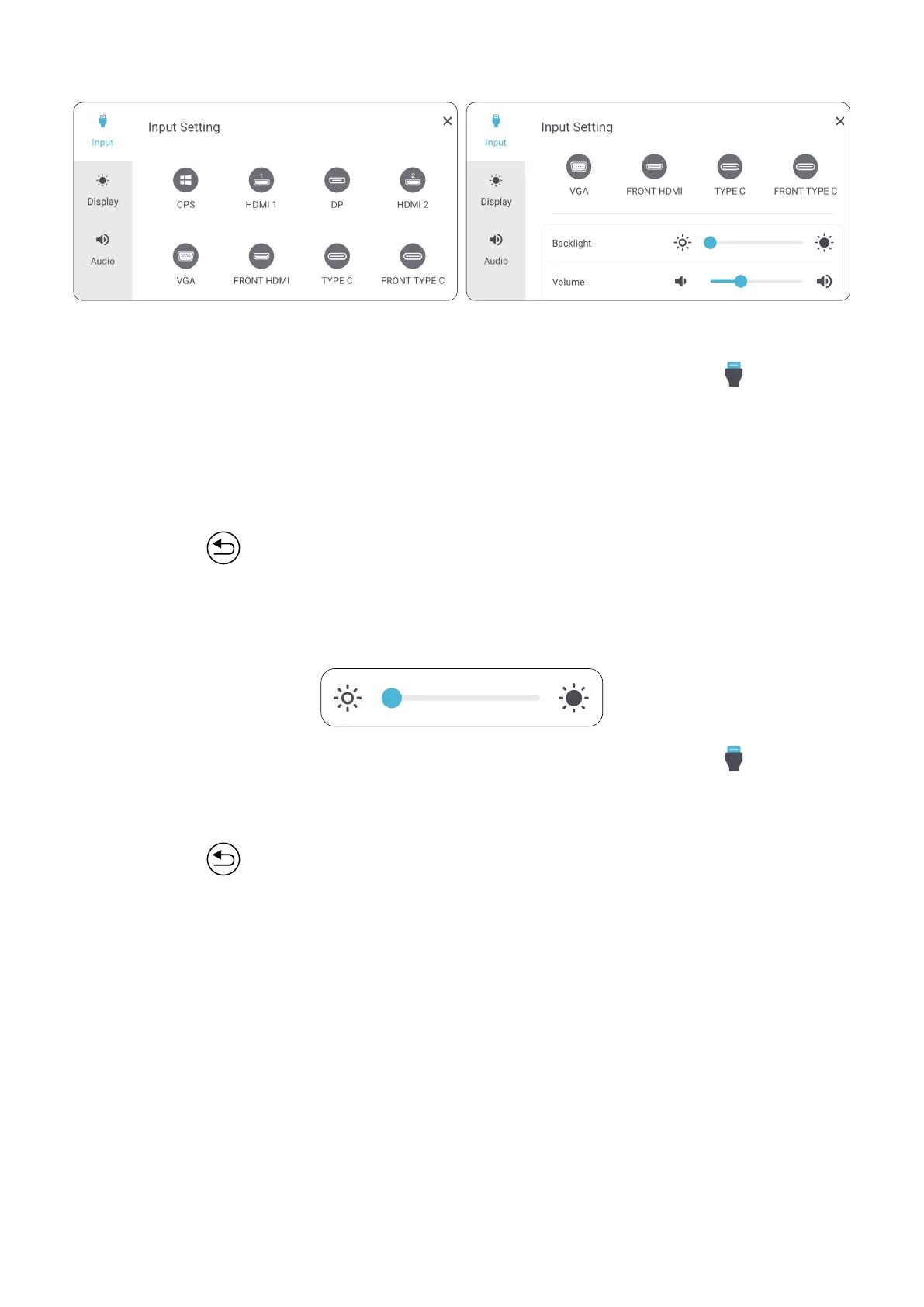47
Input Sengs
To select an input source:
1. Press INPUT on the remote control or touch the Input Source icon (
) of the
Toolbar to display the Input Settings menu.
2. Press q/p/t/u on the remote control to select the input source you want.
NOTE: The PC source will only be visible when a slot-in computer is installed.
3. Press ENTER on the remote control, or touch the input source.
4. Press BACK (
) on the remote control, or touch a blank area outside of the
menu to exit.
To adjust the brightness:
1. Press INPUT on the remote control or touch the Input Source icon ( ) of the
Toolbar to display the Input Settings menu.
2. Touch and drag the brightness slider directly to adjust the backlight value.
3. Press BACK (
) on the remote control, or touch a blank area outside of the
menu to exit.
