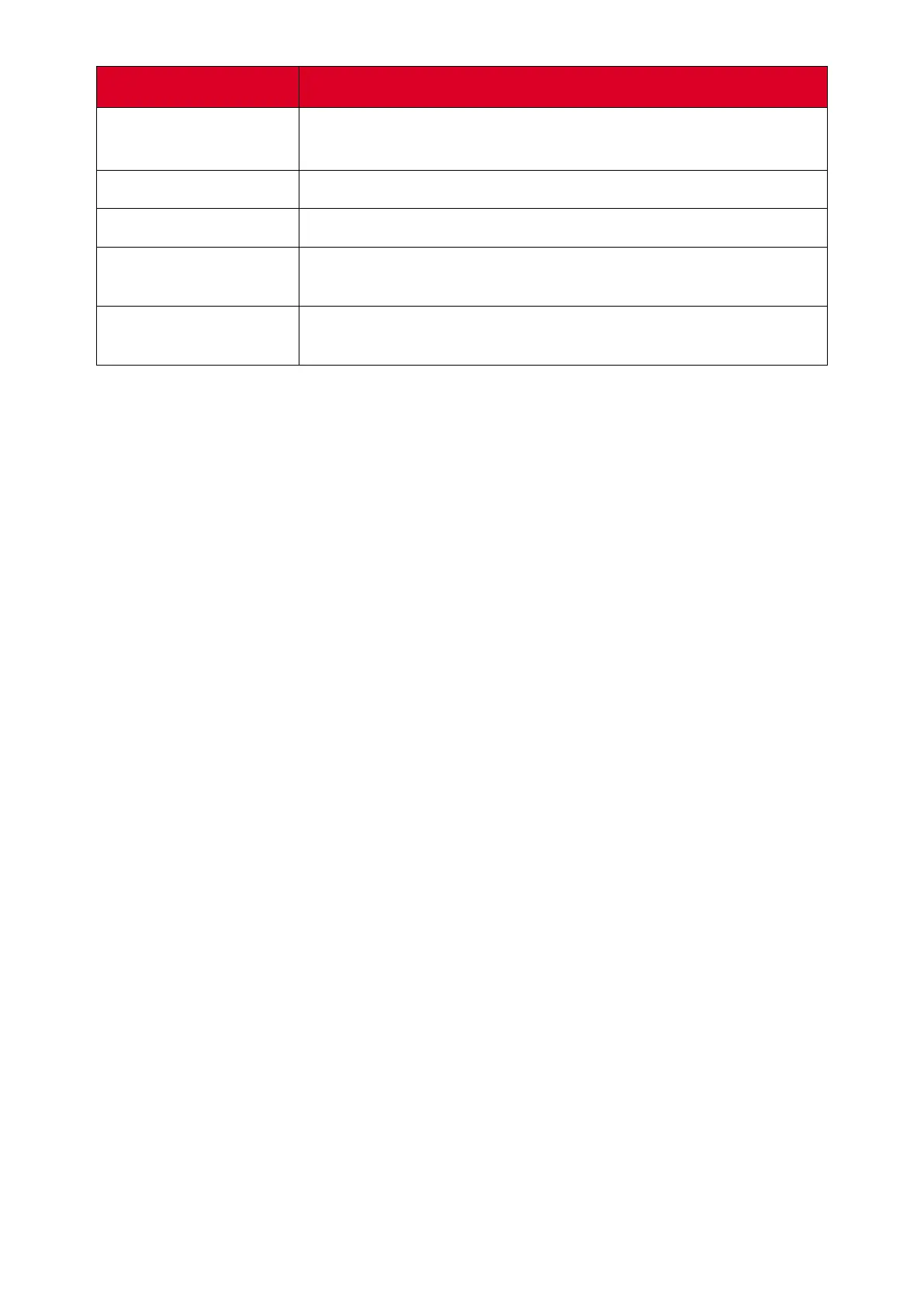67
Item
Descripon
Audio Descripon
When enabled, an audio descripon of what is happening on
screen in supported movies and shows will be given.
Hearing Aids
Connect a hearing aid to the ViewBoard.
Audio Adjustment
Combine audio channels into a single mono channel.
Accessibility
Shortcuts
Adjust the shortcut sengs and availability on the lock screen.
Text-to-Speech
Output
When set up, text can be read out loud.
