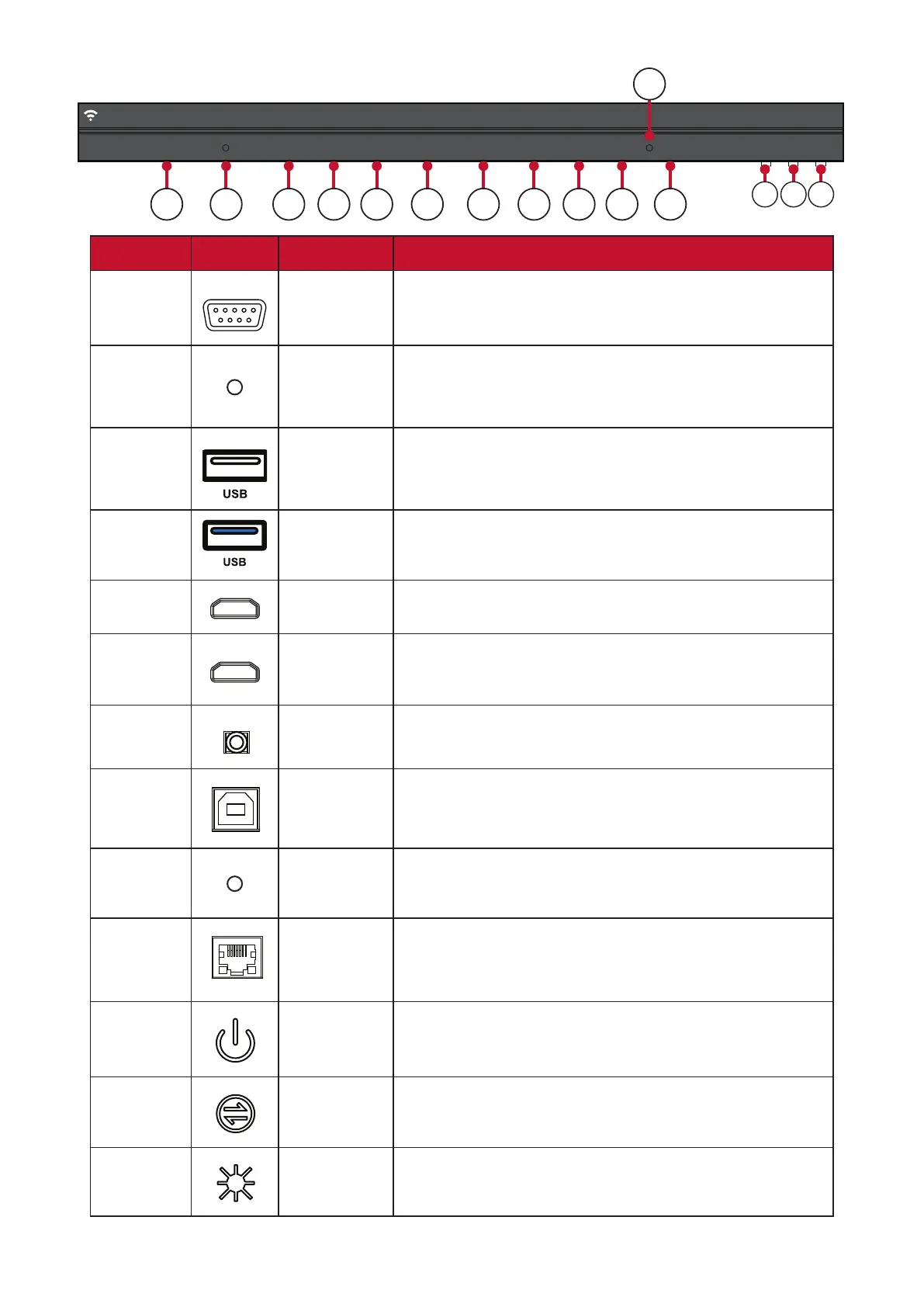10
I/O Control Panel
BRIGHTNESSINPUTSTAND-BY
LANUSB-BAUDIO
OUT
HDMI
1
HDMI
2
HDMI
OUT
USBUSBUSBRS232
Number Item Port Descripon
1
RS-232 Serial control port.
2
Ambient
Light Sensor
Detects ambient light and adjusts brightness levels
automacally.
3
USB 2.0 USB Reader (5V/0.5A)
4
USB 3.0 USB Reader. (5V/1A)
5
HDMI Out Extend content out to another display device.
6
HDMI In
High denion input; connect to PC with HDMI output,
set-top box, or other video device.
7
Audio Out Audio output to an external speaker.
8
USB-B Maintenance port for external PC connecon.
9
IR Receiver Receiver for the Remote Control.
10
LAN
Standard RJ45 (10M/100M/1000M) Internet connecon
interface.
11
Stand-by Press to enter Stand-by mode.
12
Input Select Press to cycle through available input sources.
13
Brightness Press to cycle through brightness levels.
1 2
9
3 3 4 5 6 6 7 8
10
11 12 13