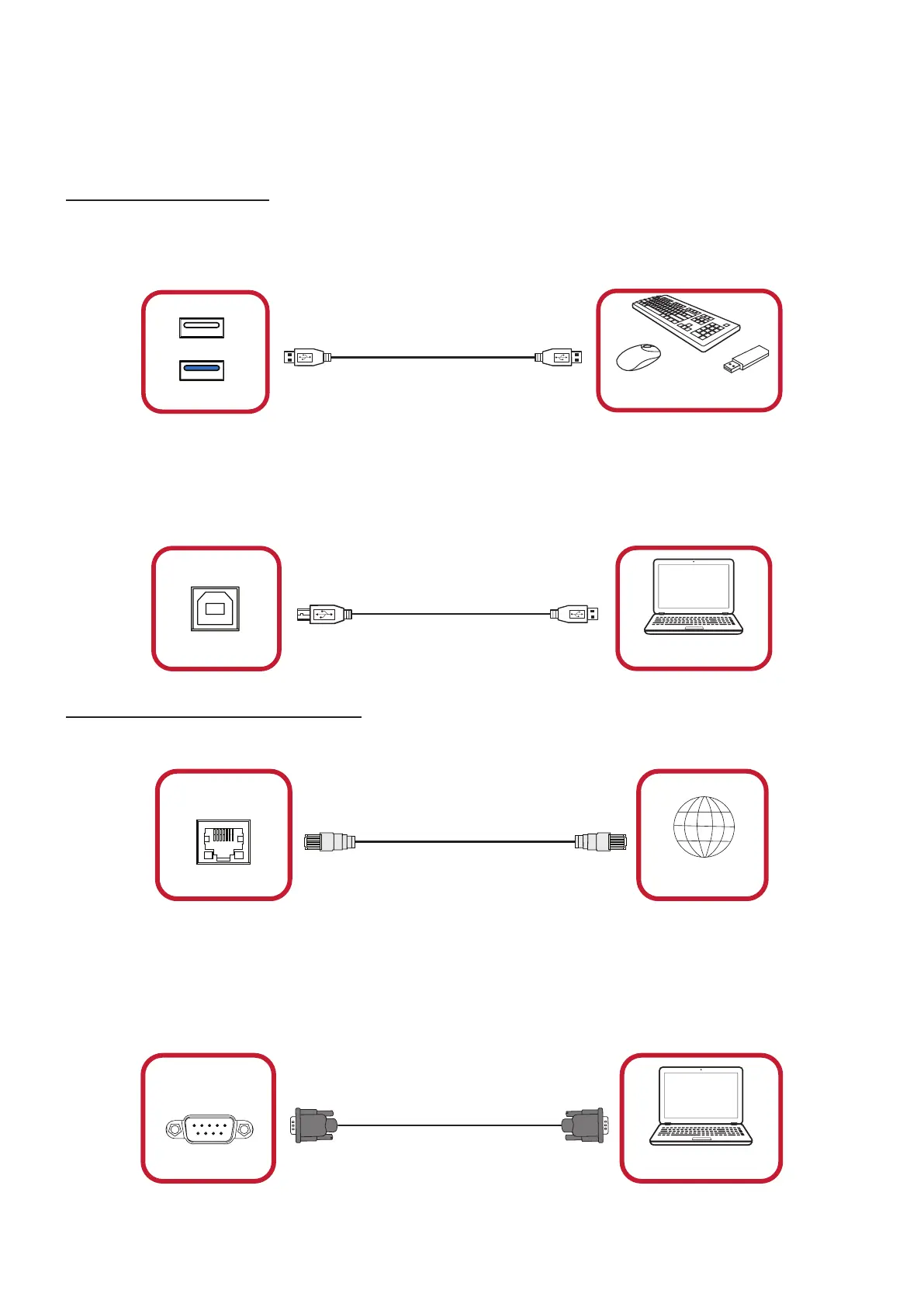2626
USB and Networking Connecons
Just like any PC, it is easy to connect various USB devices and other peripherals to
your LED display.
USB (Type A / Type B)
• USB Type A
Plug the USB device, cable, or storage drive into the USB Type A port.
USB Type A Cable
USB Device
• USB Type B
Connect your PC with the LED display for debugging purposes via the USB Type B
port on the LED display.
USB Cable
Computer
USB Type BUSB Type A
Networking and Modem cables
Plug the network cable into the LAN port.
Network Cable
Internet
LAN
RS-232 Connecon
When you use a RS-232 serial cable to connect your LED display to an external
computer and control system certain funcons can be controlled remotely such as:
Power On/O, Volume adjustment, Input select, Brightness, and more.
Computer
RS-232
Serial Port Cable