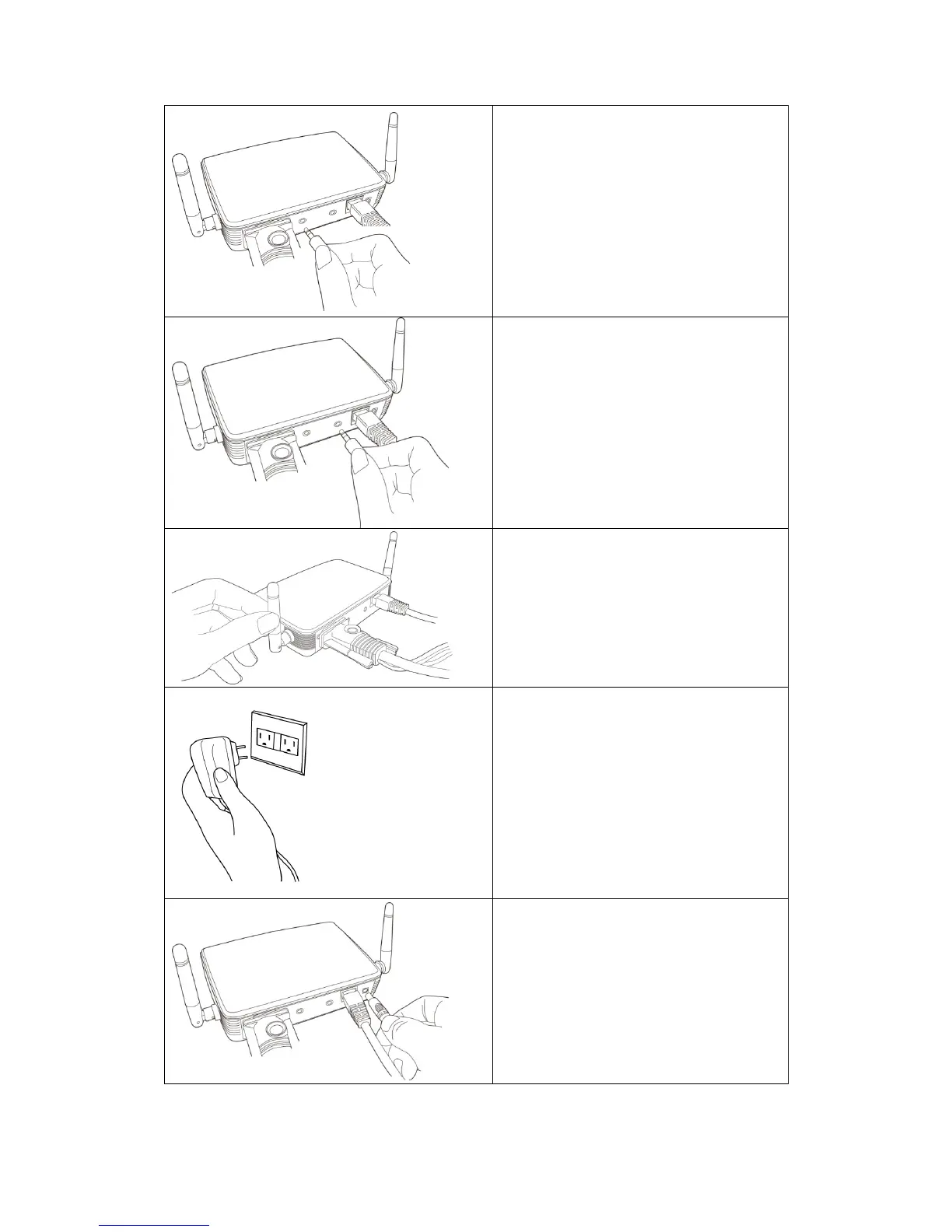10
Connect audio cable to WPG
Audio-out Port locate at the back,
and the other end to an external
amplifier / speaker.
Connect the IR receiver extending
cable to ‘IR IN’ port located at the
back of WPG, and place the IR
receiver at a place where you can
point the remote controller to it
easily
Adjust the antennas so they are
perpendicular to the ground.
Connect the A/C power adapter to
the electrical outlet on the wall.
Connect A/C power adapter to the
power jack labeled as ‘12V’ at the
back of WPG.
WPG-350ViewSonic