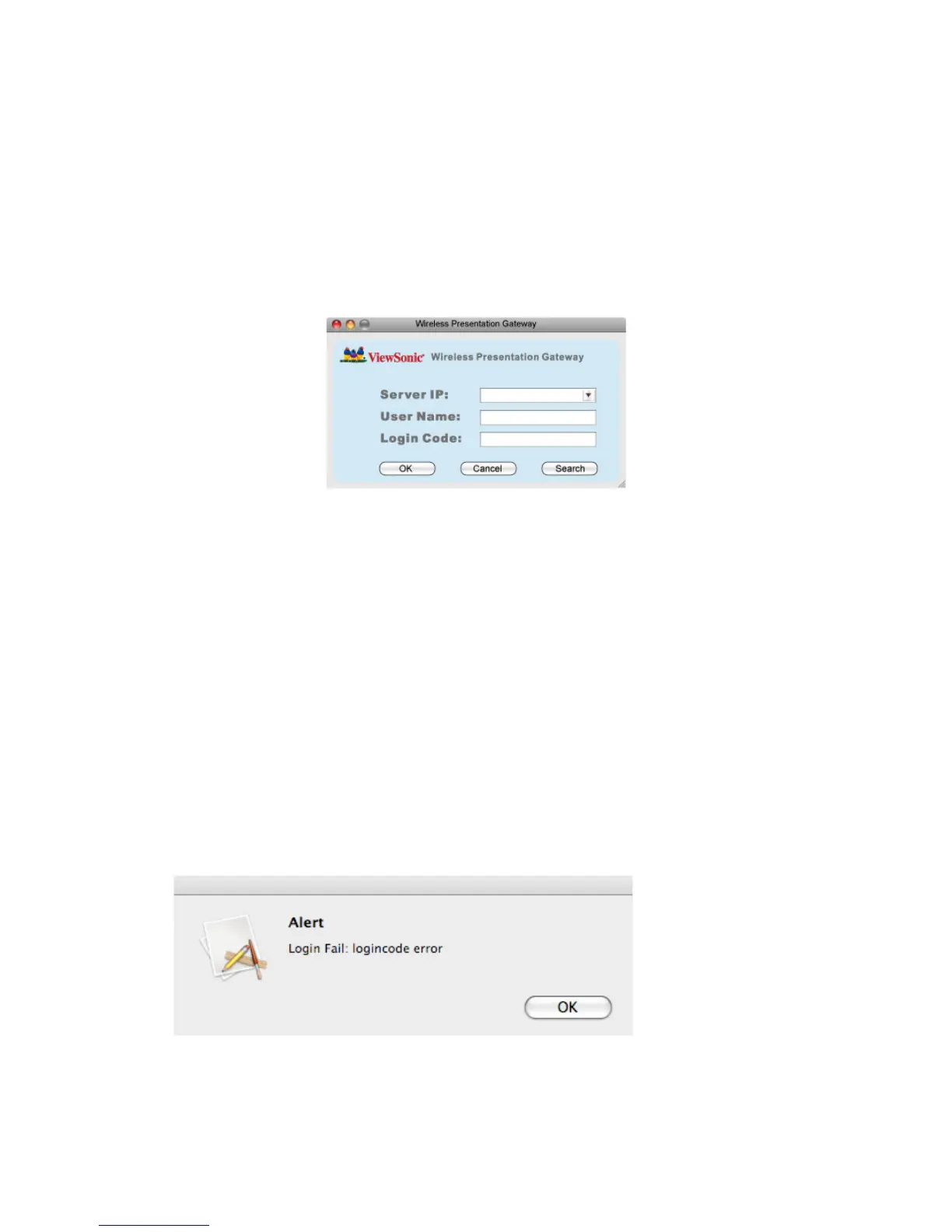27
4-2 Launch Application Software and Login (MAC Version)
Double-click on application software to launch WPG’s application software.
Application software will search for WPG connected to local area network
when it starts, WPG’s device name will be displayed at ‘Server IP’ field:
Please input a unique user name (used to identify each WPG user and should
not be the same as other users) in ‘User Name’ field, and input the login code
as shown on WPG’s Instruction page. When you’re ready, click ‘OK’ button to
continue.
Application software will use your computer’s name as user name. You can
use this name, or input any user name in ‘User Name’ field, and input the login
code as shown on WPG’s Instruction page. When you’re ready, click ‘OK’
button to continue.
Login code must match with the one display on WPG’s Instruction page, else
following message would appear. Click “OK” to enter the login code again.
WPG-350ViewSonic