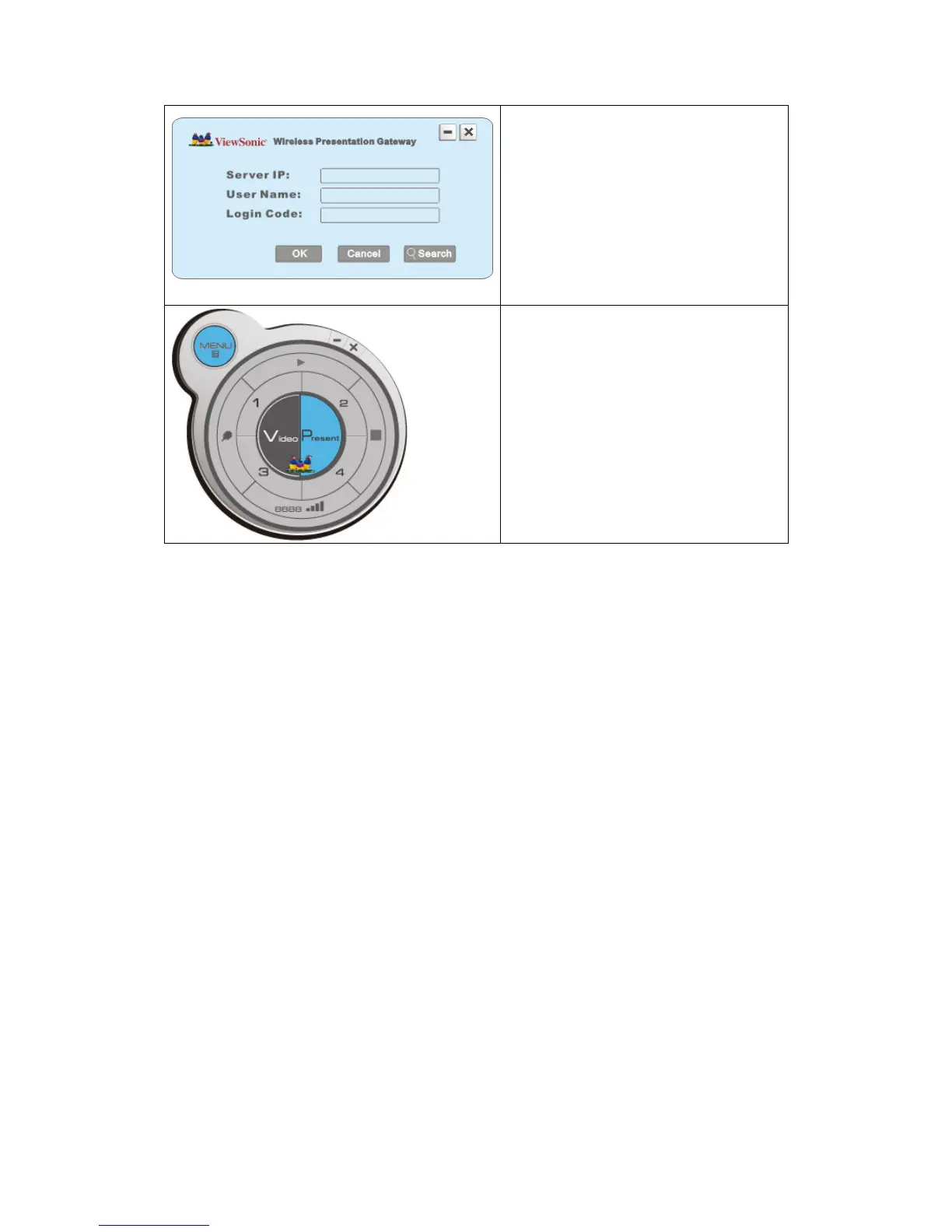20
Double click the icon to launch
login window, ‘Server IP’ will be
determined automatically, please
input a user name (login window
uses your computer’s name by
default), and input login code as
displayed on upper-right of
WPG-350’s display.
If login code is correct, application
software will appear.
WPG-350ViewSonic