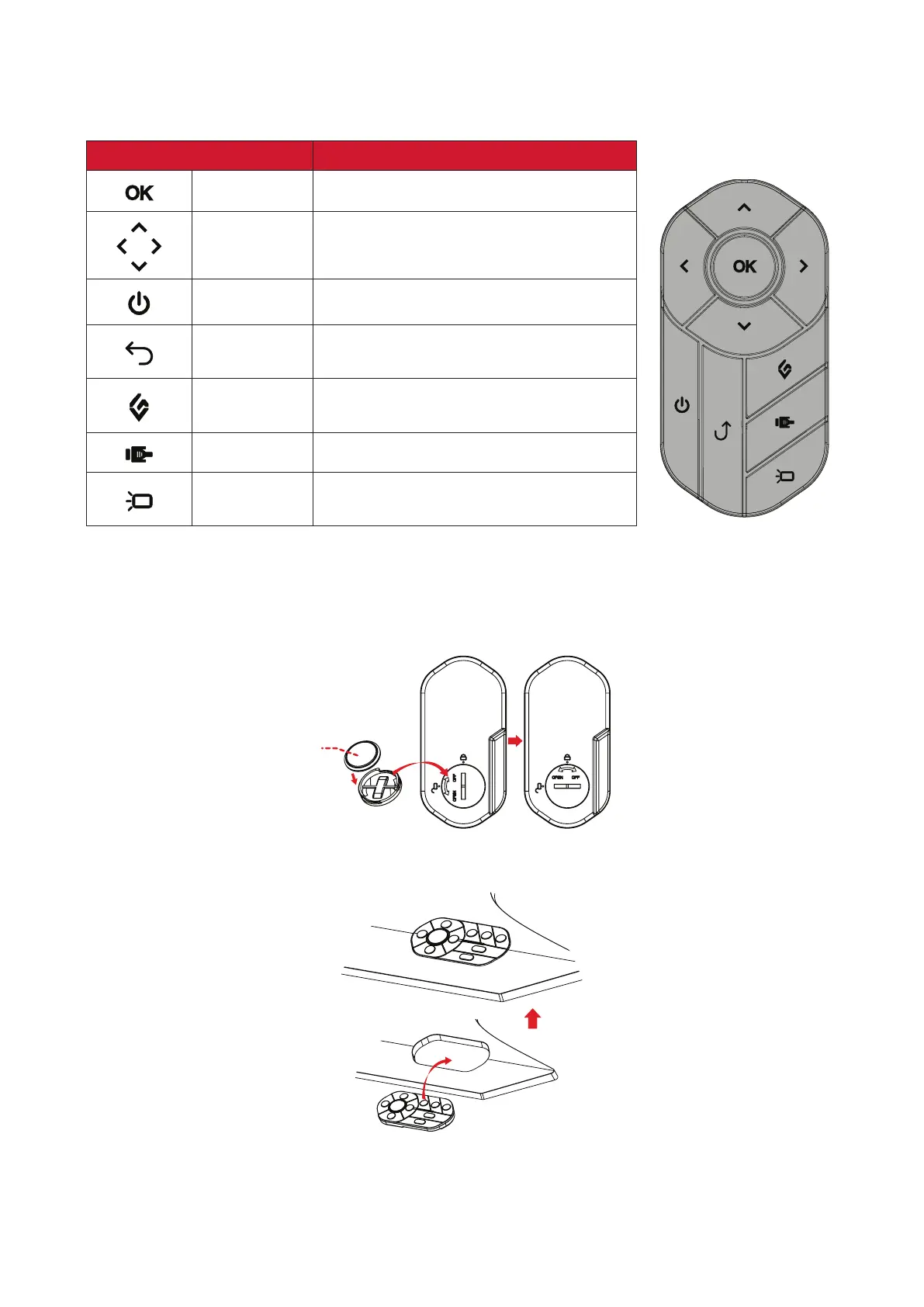12
Remote Control
Overview
Icon Descripon
OK Conrms the OSD Menu selecon.
Navigaon
Arrows
Selects menu items and makes
adjustments.
Power Turns the monitor on or o.
Return
Goes back to the previous menu
level.
Game Mode
Selects a gaming-focused display
seng.
Input Source Selects the input source.
Brightness/
Contrast
Adjusts the brightness and contrast
level.
Seng Up the Remote Control
1. Remove the baery cover from the boom of the remote control, insert the
baery, and then replace the baery cover.
Battery
2. Place the remote control in its designated area on the monitor stand’s base.
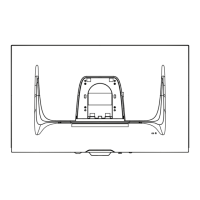