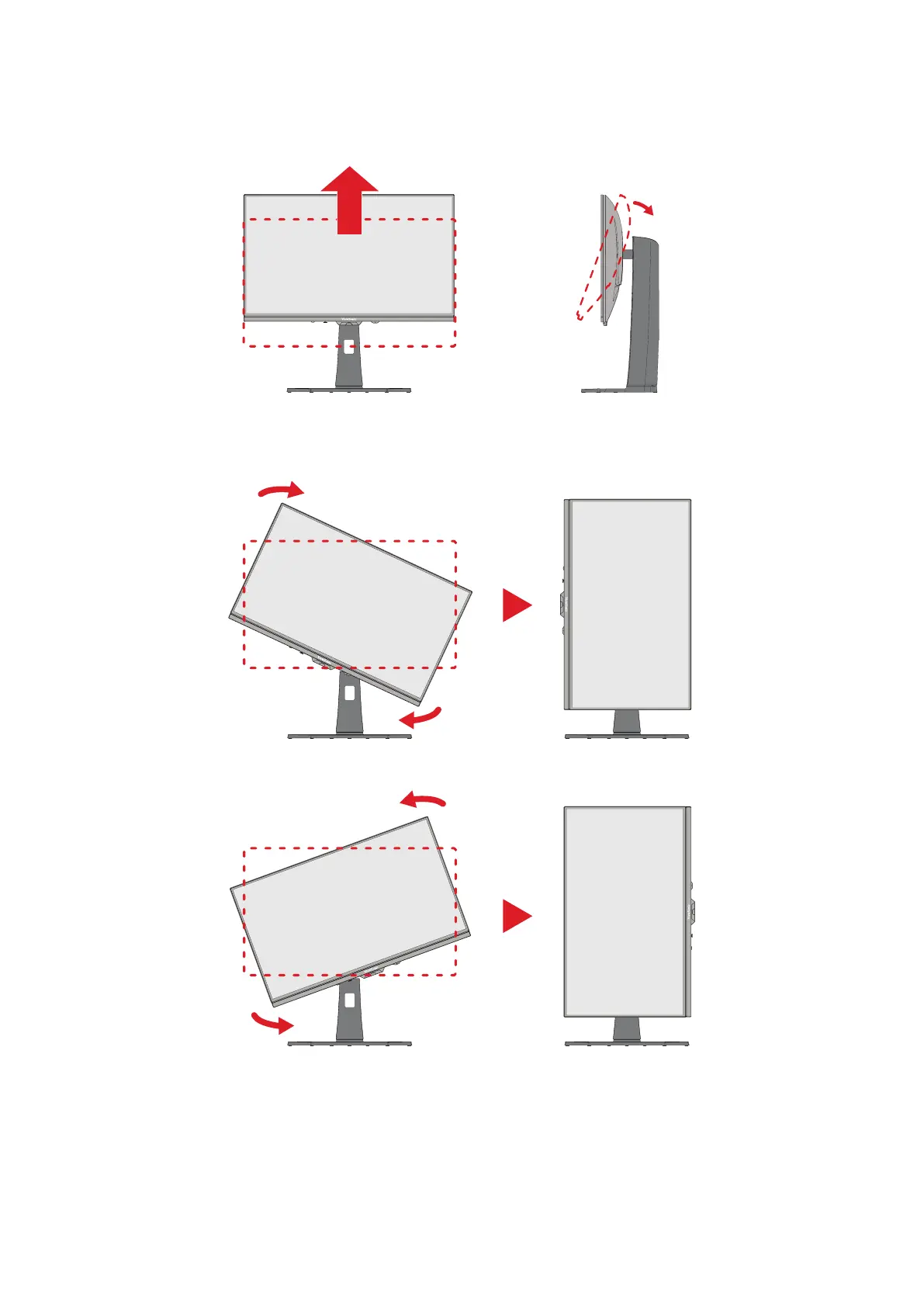24
Screen Orientaon Adjustment (Monitor Pivot)
1. Adjust the monitor height to the highest posion. Then lt the monitor
backwards to the full lt posion.
2. Rotate the monitor 90° clockwise or counterclockwise from landscape to portrait
orientaon.
NOTE:
• To rotate the screen image, manually change the system’s display
orientaon sengs.
• When adjusng, make sure to hold both sides of the monitor rmly with
both hands.