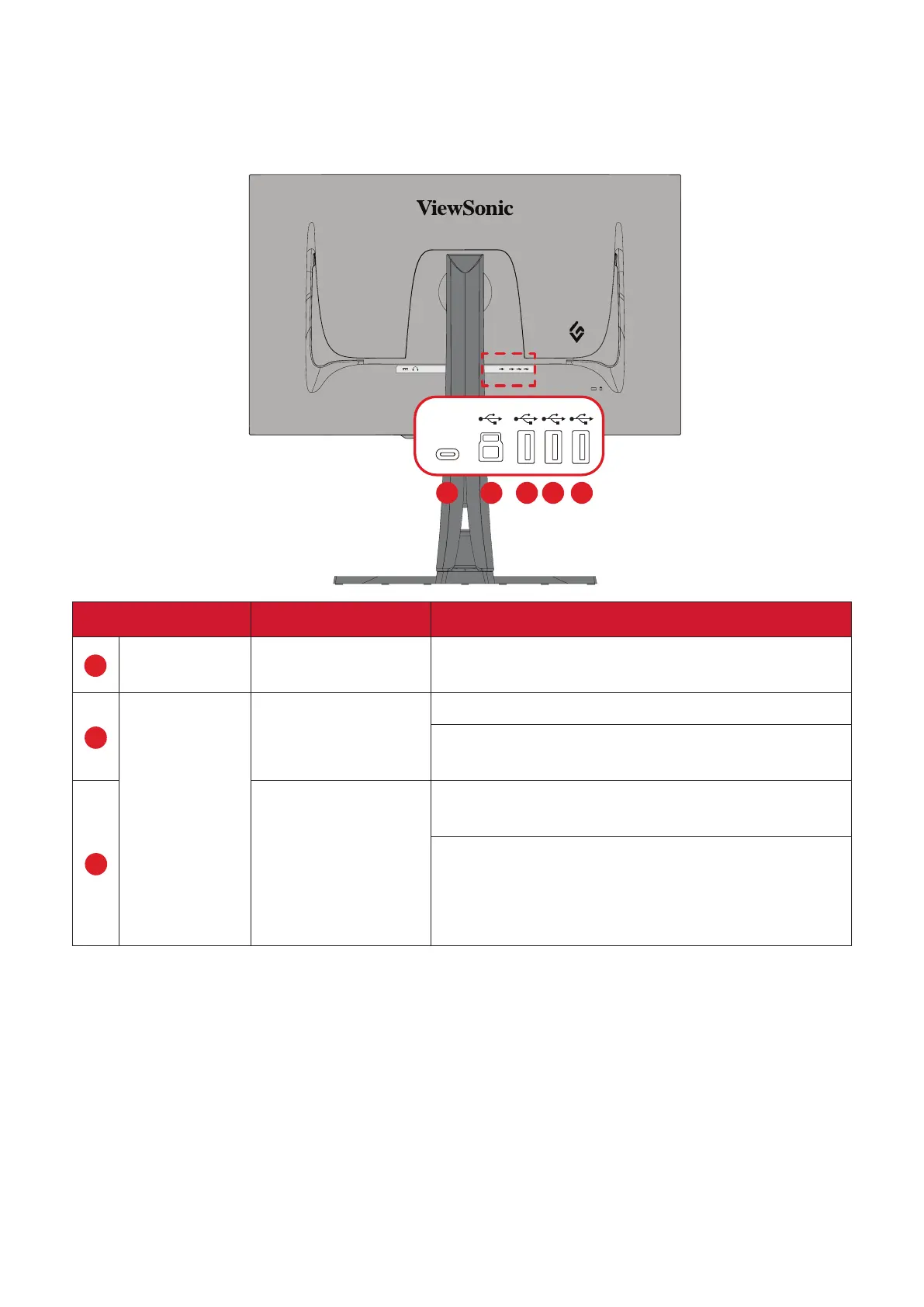20
USB Connecon
The monitor supports two types of USB ports, upstream and downstream. When
making connecon(s), observe the following guidelines.
HDMI1
HDMI2 DP1
Type C
DP2
1 32 3 3
Type C
USB Type Connecon Type Descripon
1
Upstream
Type B
Transfers data between the computer and the
USB devices connected to the monitor.
Downstream
Type C
Transfers audio, video, and power.
Supports: 15W power delivery and 5V/3A
charging.
3
Type A
For peripheral device(s) (e.g., storage device,
keyboard, mouse, etc.).
Supports 5V/2A charging.
NOTE: 5V/2A cannot be sustained if all three
USB Type A ports are used at the same
me.
NOTE: To use peripheral devices with the USB Type A ports, please also connect
your computer to the monitor’s USB Type B port.