27
Turning the Monitor On/O
1. Plug the connected power cord into a power outlet.
2. Press the Power buon to turn on the monitor.
3. To turn the monitor o, press the Power buon again.
NOTE: If the OSD Menu is sll on screen, press and hold the Power buon for
three seconds to power o.
NOTE: The monitor will sll consume some power as long as the power cord
is connected to the power outlet. If the monitor is not being used for a
long period of me, please disconnect the power plug from the power
outlet.
Using the Joy Key
Use the Joy Key to acvate Hot Keys, navigate the On-Screen Display (OSD) Menu,
and change sengs.
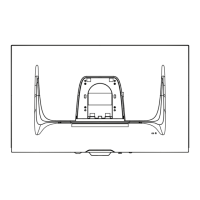
