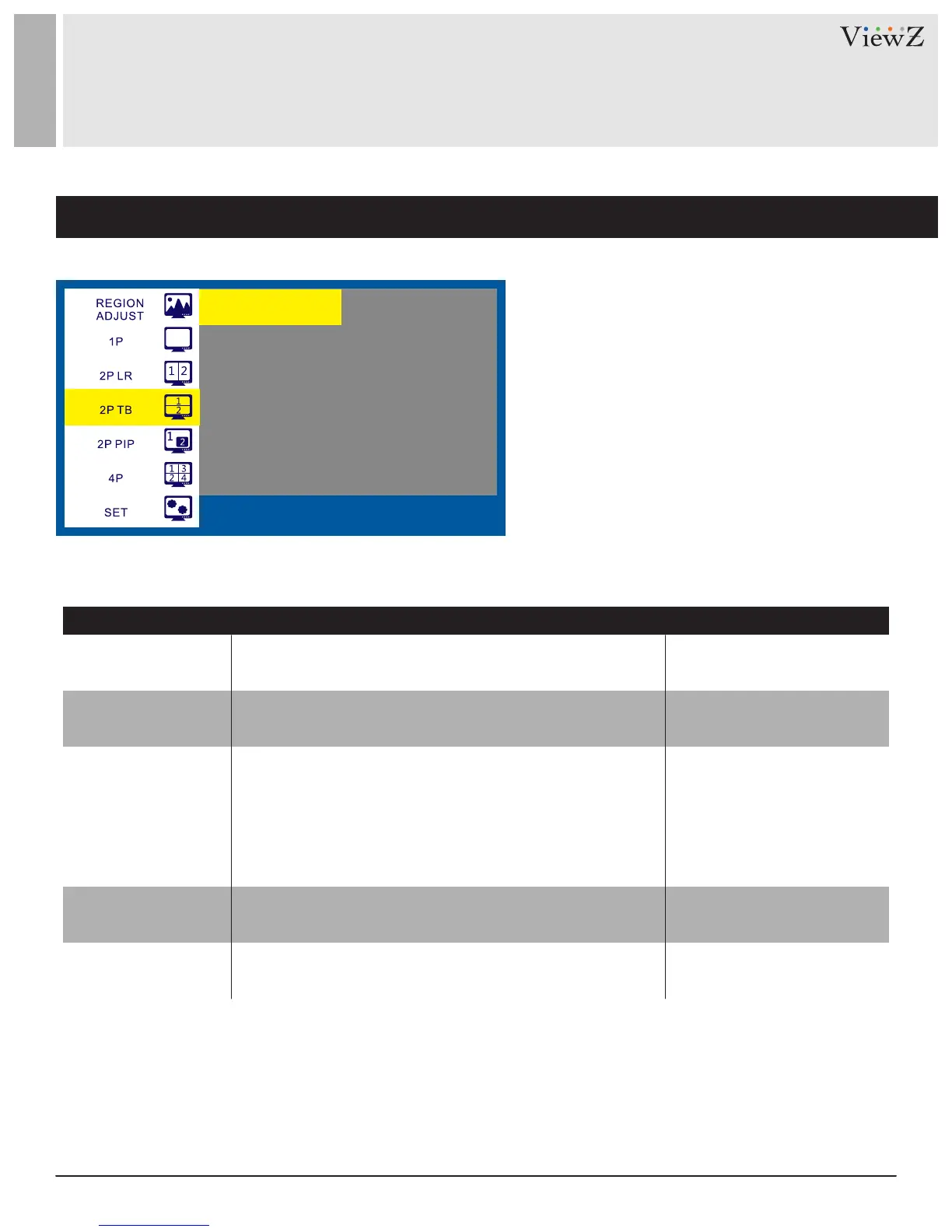18 User ManualVisit the ViewZ USA website at https://www.viewzusa.com
DISPLAYFUNCTION
SELECTREGION
INPU T
AUDIOINPU T
ENTER2PTBMOD E
2PTBINPUTSWAP
INPUT
DISPLAY FUNCTION
SELECT REGION
2P TB INPUT SWAP
2P TB TOP INPUT
2P TB BOTTOM INPUT
ENTER 2PTB MODE
AUDIO INPUT
Select the video source input for dual display.
Select the top, bottom or both area to adjust
the monitor setup ( Region Adjust & SET values).
Swap Top / Bottom Picture.
Select the top input source.
Select the bottom input source.
Select a display type among 1P, 2PLR, 2PTB, 2P PIP & 4P,
if current display mode is not '2PTB'.
Select an audio Input source among two input sources.
VGA / DP / HDMI 1 / HDMI 2
VGA / DP / HDMI 1 / HDMI 2
2PTB FULL /2PTB TOP SIDE /
-
2PTB BOTTOM SIDE
-
2PTB TOP INPUT /
2PTB BOTTOM INPUT
DVI / AUTO
DVI
FUNCTION VALUE
CONTROL AND FUNCTION
2P TB (INPUT MODE)
