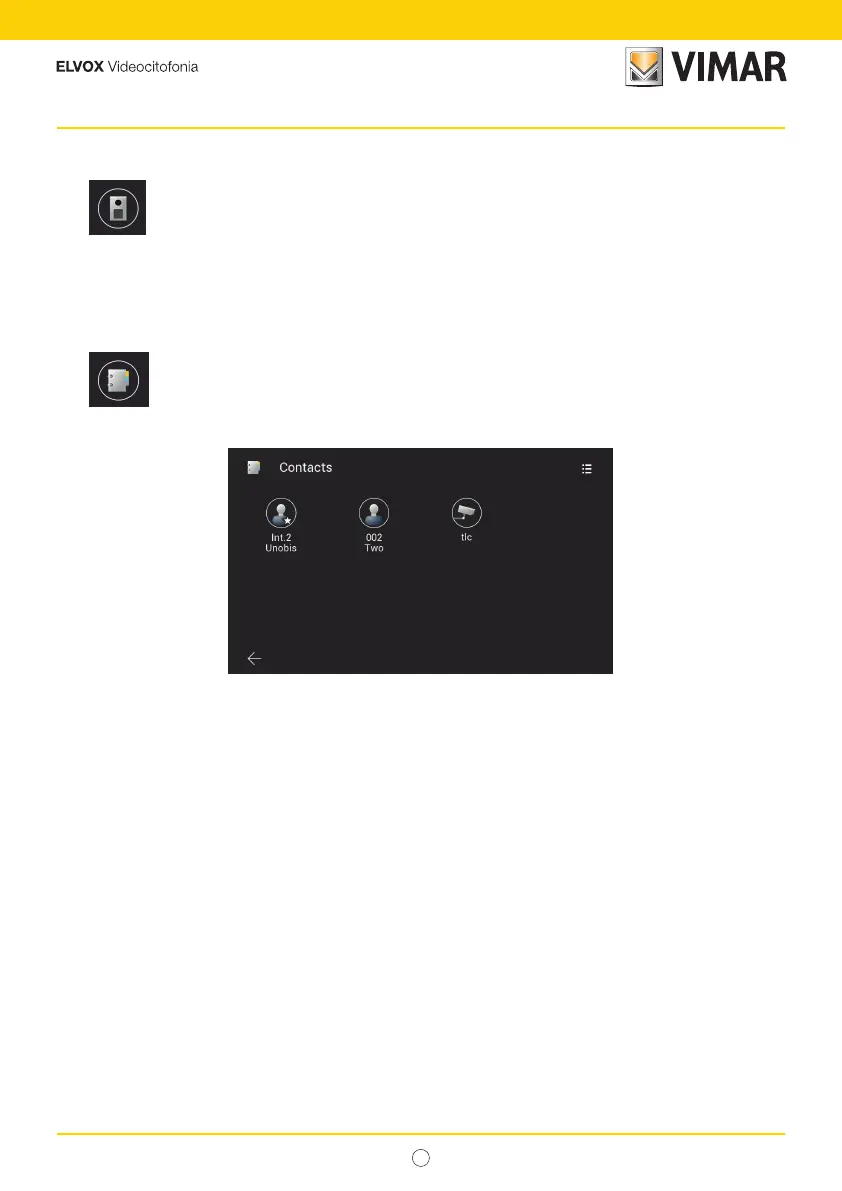40
K40980 - K40981
EN
Primar
ry func
tions: details
- Consult Outdoor Stations:tapthisicontoconsultthemasteroutdoorstationinpreviewmode.
Thepreviewpageissimilartothecallpage.Bydefault,themicrophoneismutedonactivationofthepreviewbutitcanbe
activatedbytappingtherelatedicon.Unliketheincomingcallcase,ifthevideosourcechanges,theaudioplayedcomes
fromtheoutdoorstationor(whereavailable)fromtheIPcameradisplayed.
-
Consult Contacts: thispageliststheindoorstationsavailableforintercomcalls,andthefavouritecamerasfor
videopreview.
Figure 22A
Ingeneral,theindoorstationsinanIPo2Wsystemoeranintercomfunction:
o Betweendevicesinthesameapartment
o Betweendevicesindierentapartments
Intercomcallscanbemadebyselectingoneofthecontacts.
Devicesinthesameapartmentareidentiedbyaniconwithastarandthedevicename.
Devicesinasecondapartment,ifthereisone,areonlyshownasanapartmentgroup,andareidentiedbyaniconwithout
astarandwiththenameofthemasterdeviceinthesecondapartment.
InarecentlyconguredIPo2Wsystemcomposedofmultipleindoorstations,alldevicescancommunicatewiththeother
indoorstationsbydefault(regardlessofwhethertheyareinthesameapartmentoradierentone).
Tomakeanintercomcalltoacontact,taptheiconcorrespondingtothecontactconcerned.
Themonitorcalledwillshowthefollowingscreen: