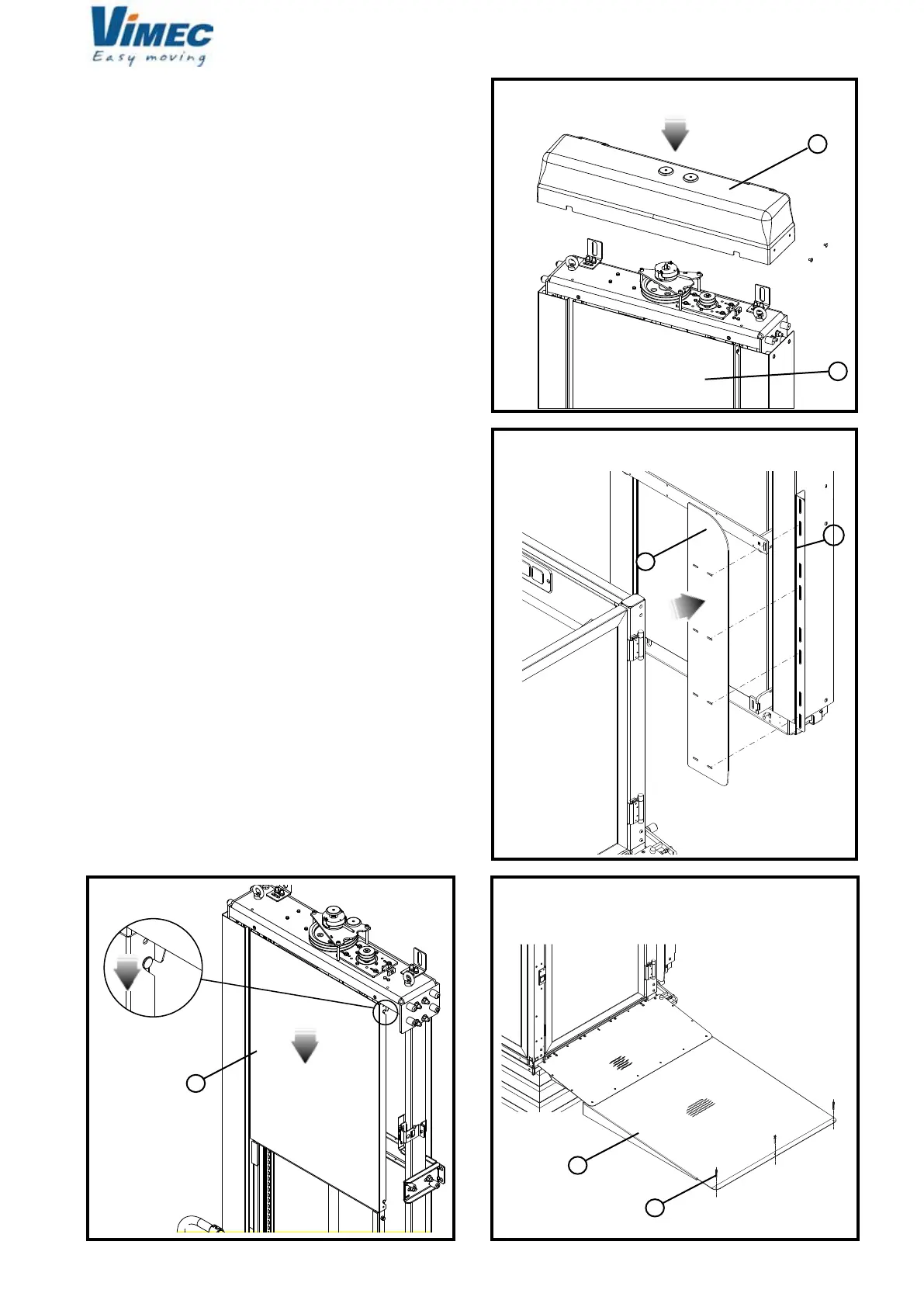29
a
b
a
b
a
b
a
7511020
FIG.34
FIG.35
FIG36
4.12 Mounting frontal casings
Move the platform to the oor using the on-board
controls. Insert the long casing (Fig. 34/a), previously
dismantled, between the platform and column, then x
it to the feet screwed to the pipes.
Then x the second casing (short) (Fig. 35/a).
Lastly x the upper casing (Fig. 35/b).
4.13 Mounting the slide cam
Secure the L-shaped cam supporting plate to the holes
on the side casing of the column (Fig. 36/a), then x
the cam in the proper position through the slots on the
L-shaped plate (Fig. 36/b).
4.14 Mounting the xed ramp (if present)
- Position the ramp (Fig. 37/a) next to the slide and x
it to the ground using the 3 expansion plugs provided
(Fig. 37/b).
FIG.37
7512020
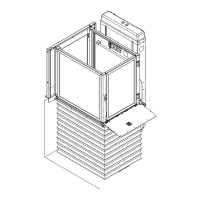