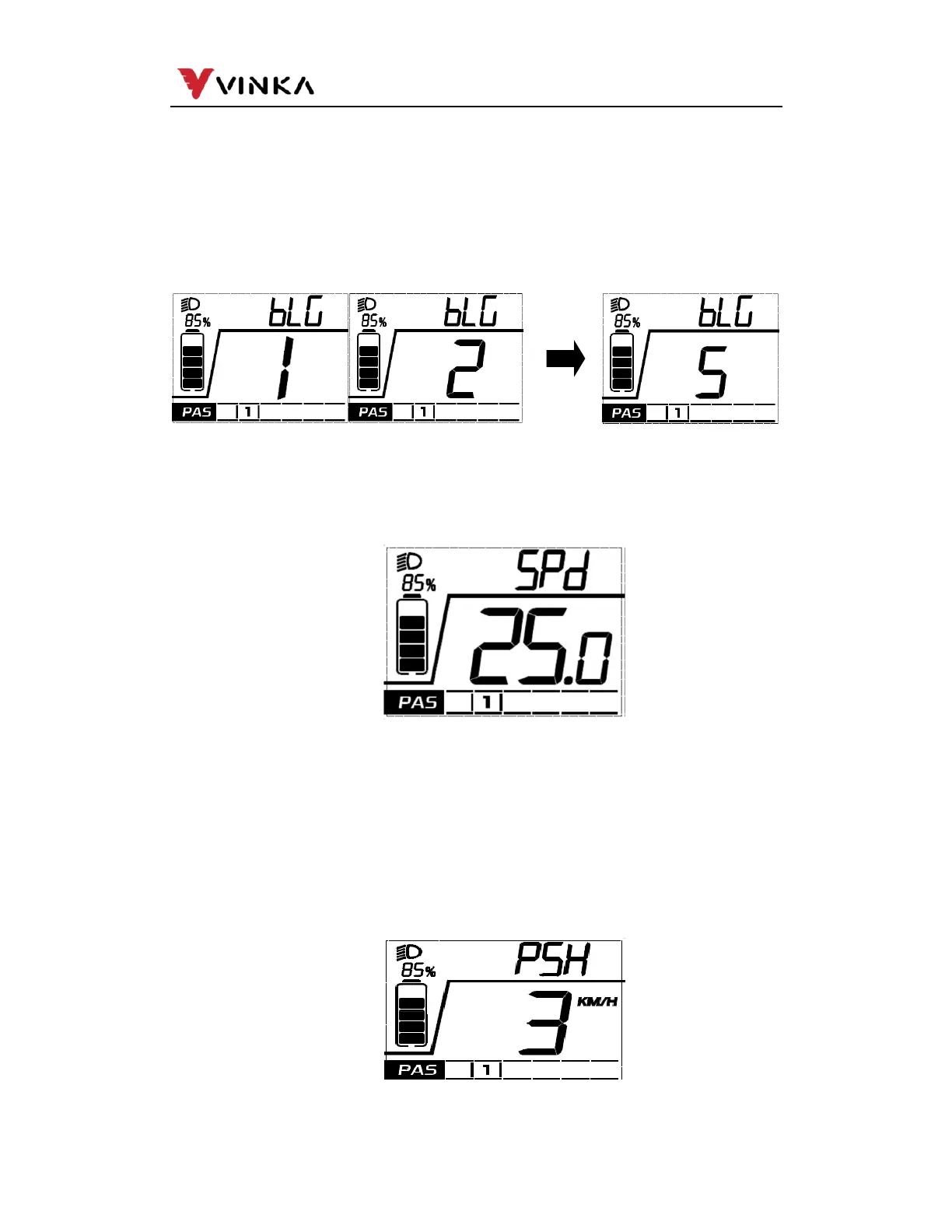8
苏州万佳电器有限公司
Suzhou wanjia Electric Co.,Ltd
.
LCD Brightness
BLG represents
Backlight level settings. The settable range is Level 1, Level 2 ,
Level 3 , Level 4 , Level 5. Level 1 is the darkest, Level 3 is standard and Level 5 is
the brightest. The default value is decided by the controller when the display leaves
factory. Press UP/DOWN to change the brightness levels. Hold the ON/OFF button
to confirm and exit the settings.
Speed Limitation Info
Speed limitation value is just for your information, not settable
Push-assistance
PSH represents push-assistance. The selectable range of push-assist setting
value is between 3km / h and 6km / h. short press the UP/DOWN button to set
up / down. The maximum riding speed of the display is uploaded by the
controller. Press the UP/DOWN button to increase or decrease the speed limit
value until the required speed limit value is displayed; Long press the MODE
button for more than 1s to confirm and exit the setting state.
Speed Limitation Info
Brightness settings
Push-assistance Info
