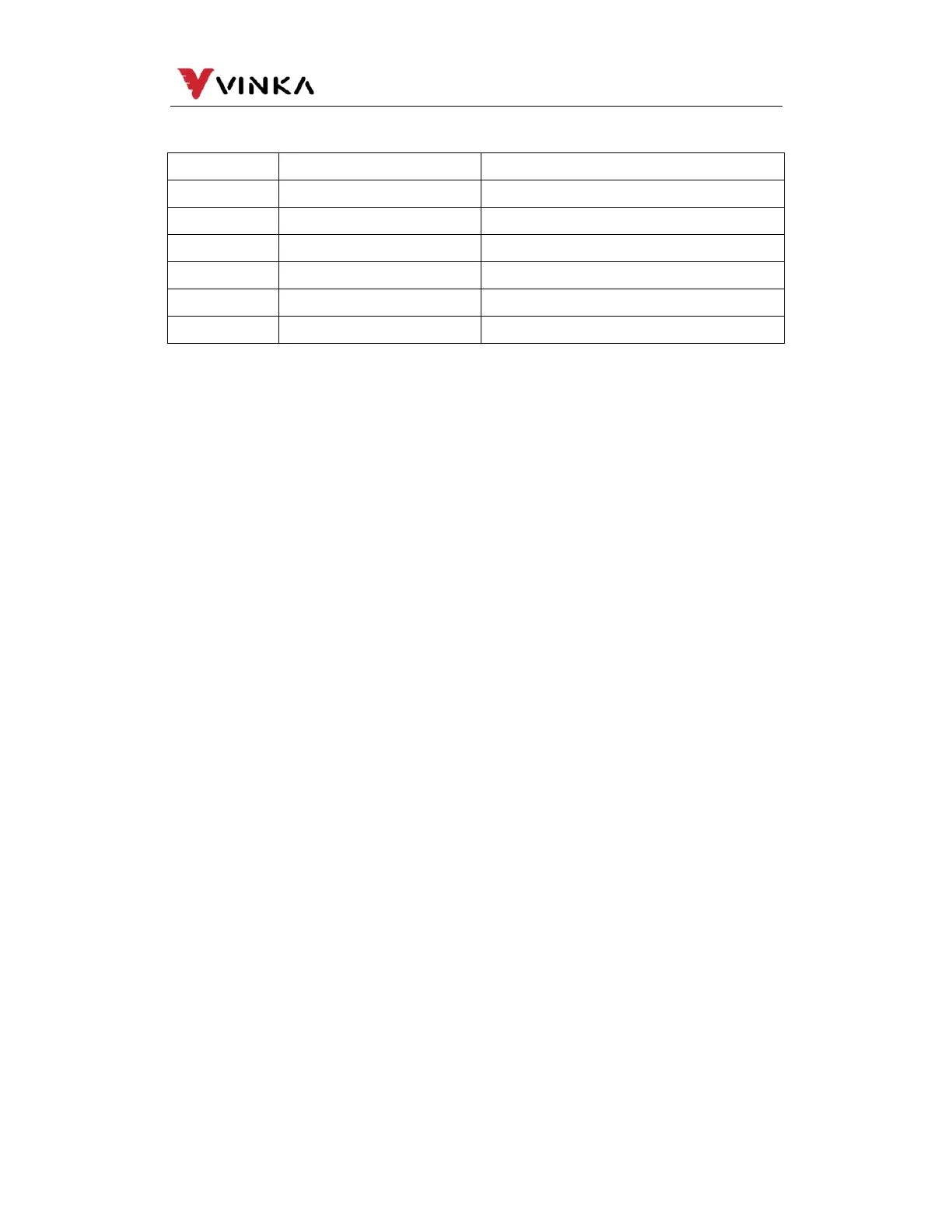11
苏州万佳电器有限公司
Suzhou wanjia Electric Co.,Ltd.
Wire serial Code Function
1
BAT
Battery power wire
2
GND
Ground wire
3
DTX Data transmission wire of the display
4
DRX Data receiving wire of the display
5
ON-OFF Controller power control wire
6 Walk
Push control wire
displays have wire connection with water-proof connectors,
users can not see the pin wire colors.
Warnings:
1. Use the display with caution. Don’t attempt to release or link the connector when
battery is power on.
2. Try to avoid hitting the display.、
3. Don’t modify system parameters to avoid parameter disorder.
4. Make the display repaired when error code appears.
■This manual instruction is a universal version for VINKA DR25 display. Software specific,
versions of this display may be different. Please always refer to an actual version.