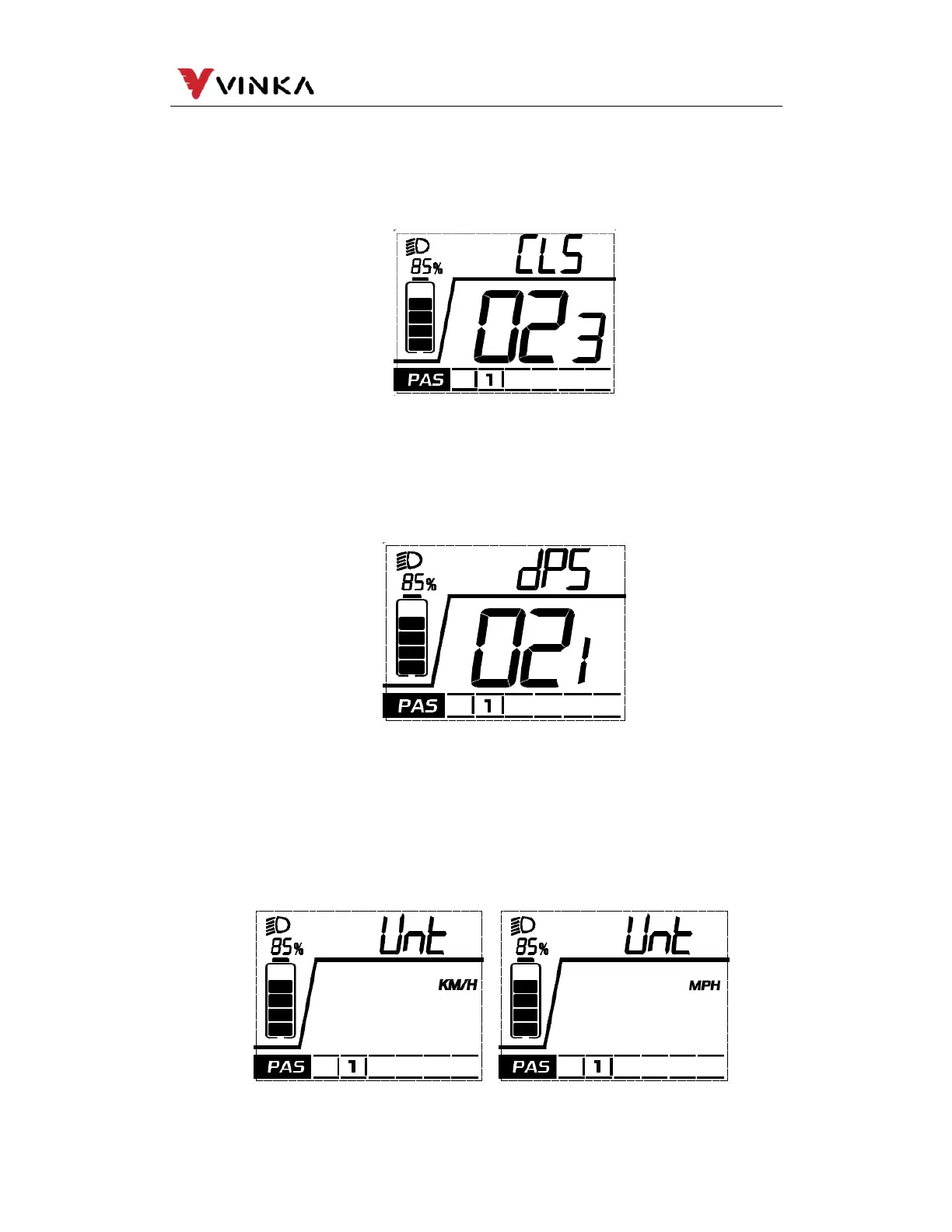7
苏州万佳电器有限公司
Suzhou wanjia Electric Co.,Ltd.
Software version of Controller
CLS represents the software version of controller. The software version of
controller is uploaded by the controller, and the display can’t be adjusted.
Software version of Display
dPS represents the software version of display. The software version of diaplay
is uploaded by the controller
Toggle unit settings
UNT represents change unit between Metric and Imperial . The default is “Metric”
Short press the MODE button to enter the unit switching mode, short press the
UP/DOWN to convert the speed and mileage units, long press the MODE button
to confirm and exit the normal setting state.
Software version of Controller Info
Software version of Display Info
Toggle unit settings
