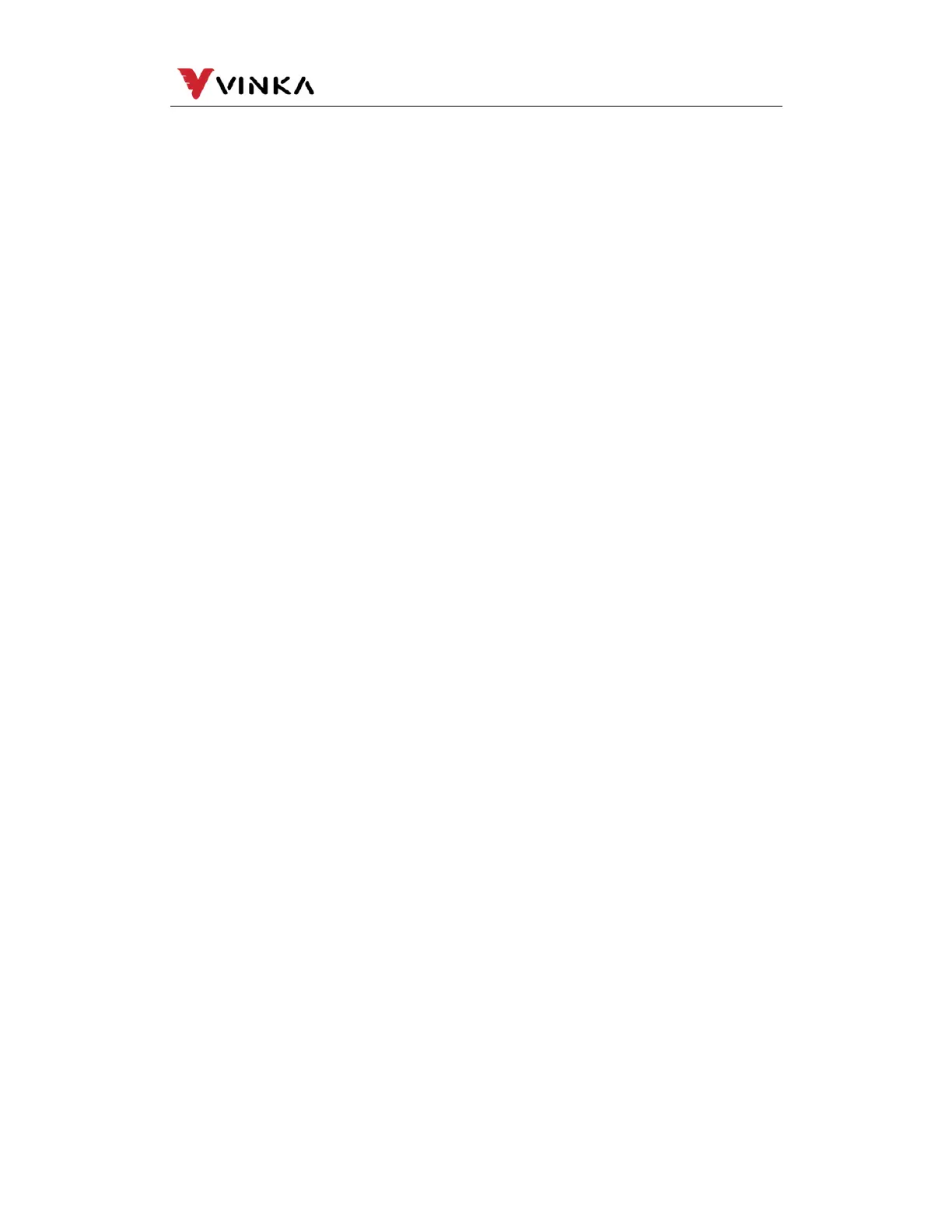5
苏州万佳电器有限公司
Suzhou wanjia Electric Co.,Ltd.
Or else, you will not be able to ride the bike normally. Please always
refer to an authorized bicycle dealer.
9. General Settings
Press the ON/OFF button to switch on the display.
To access Setting interface , hold both the “MODE” button and the “DOWN” button
simultaneously for 1S.
All the settings are implemented on a parked bike of no speed.
Settings Interface
In the power on state, long press the the MODE and DOWN button to enter the
settings interface, and short press the UP or DOWN button to switch the setting
interface. In any setting interface, short press the MODE button to enter the
parameter editing state, and the corresponding parameters enter the flashing state.
The flashing frequency is 1Hz. At this time, short press the UP or DOWN button to
modify the parameters. Long press the MODE button to save and exit the editing
state, and the parameters stop flashing. Press and hold the MODE button again to
exit the setting interface and return to the main interface.
In the setting interface, short press the MODE button to enter the next menu, and
long press the MODE button to return to the previous menu.
Short press the UP or DOWN button, and each interface will enter the setting and
reading information status in the following order
