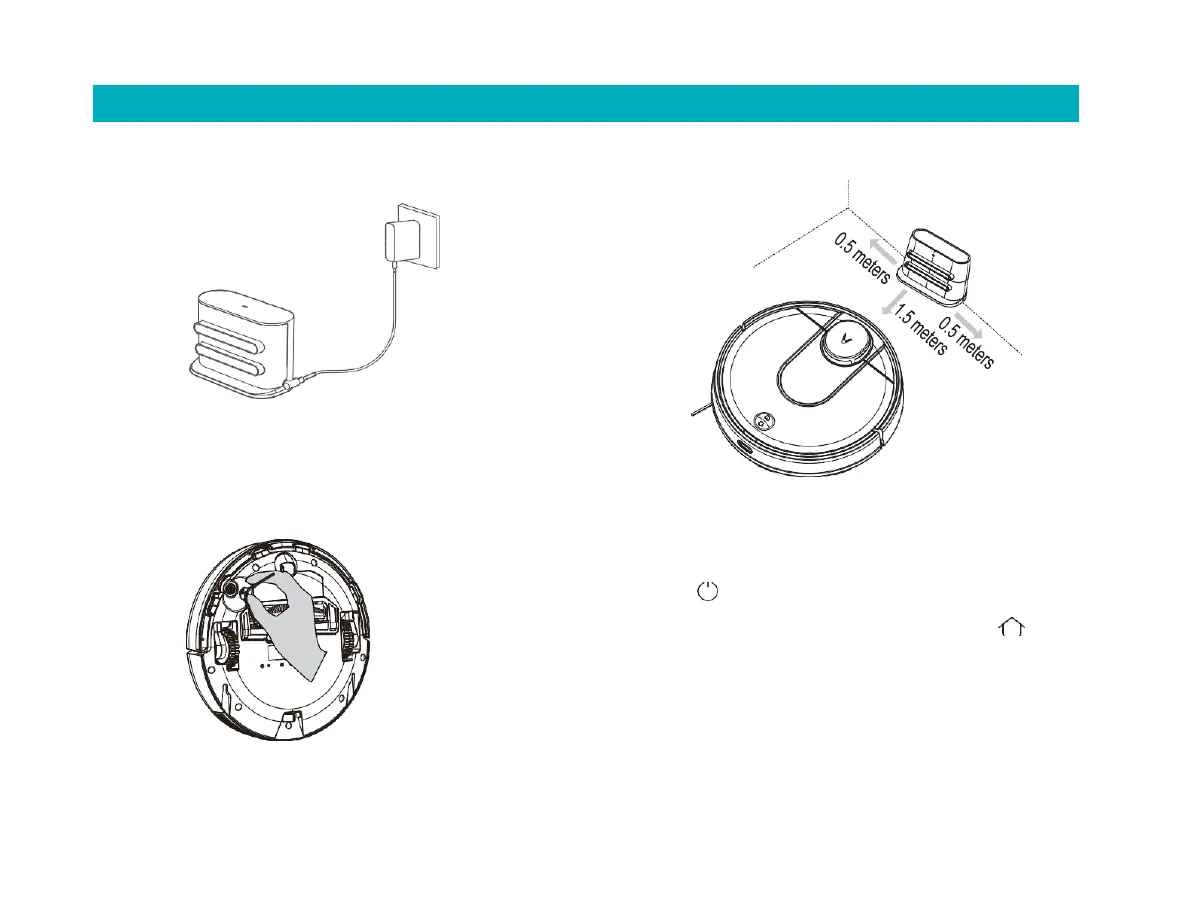1.
Connectthecharging dock to the power outlet.
3. Place the charging dock on a level ground against a wall.
2.
Install the side brush on the upper-leh corner of the vacuum-mop, as
shown in the figure. An extra side brush in the package is provided as a
spare and does not need to be installed.
4. When using the vacuum-mop for the first time, press and hold the
buGon
fo r 3 second s to turn on the va c u um -m op. Once th e
indicator lights up, manually place the vacuum-mop onto the
charging dock to charge. Then just press the buGon when the
vacuum-mop is cleaning, it will automatically go to the charging
dock to recharge.
Blue: Turned on/Working normally/Fully charged/Wi-Fi Connected
Breathing yellow: Charging
Blinking red: Error
