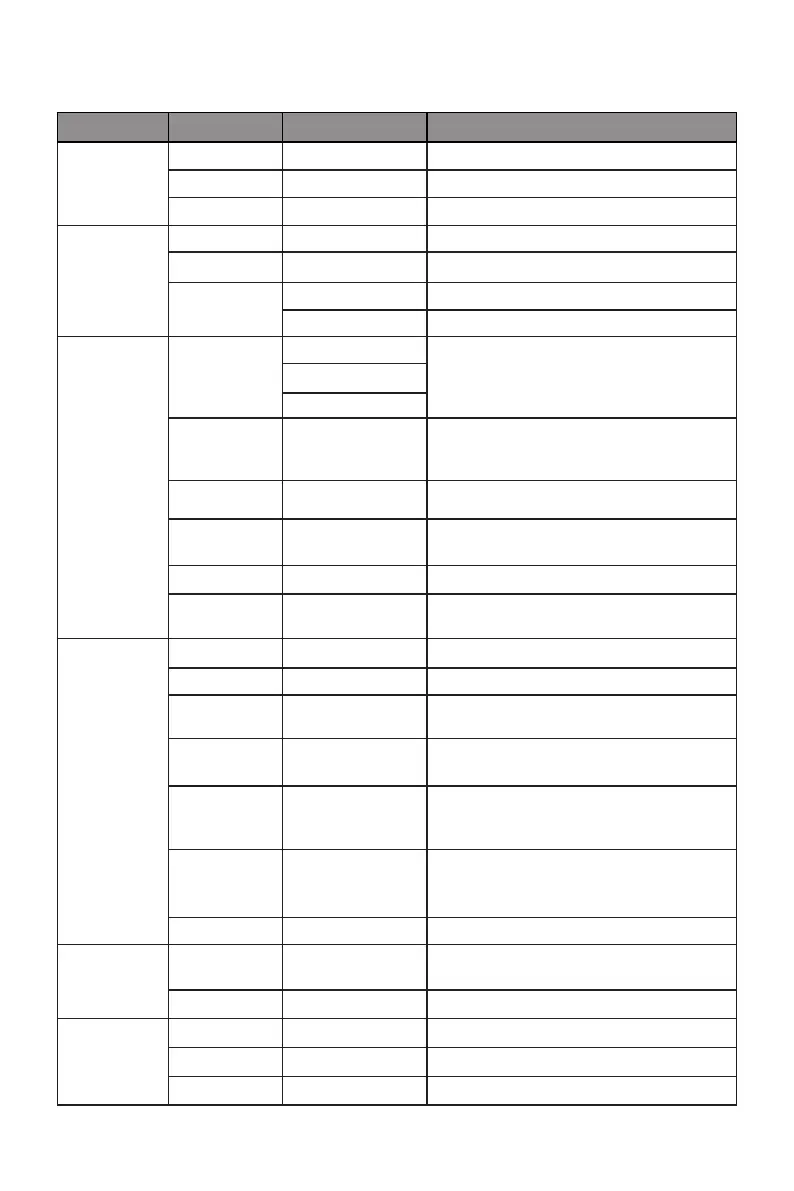13
9.1 – OSD Menu Functions
Main Menu Sub-Menu Options Description
Input Source DP NONE Switch to DP signal input
HDMI-1 NONE Switch to HDMI 1 signal input
HDMI-2 NONE Switch to HDMI 2 signal input
Brightness/
Contrast
Brightness 0~100 Adjust display brightness
Contrast 0~100 Adjust display contrast
DCR On Turn on DCR function
Off Turn off DCR function
Color Setting Gamma Gamma 2.0 Set the display Gamma add-in
Gamma 2.2
Gamma 2.4
Picture Mode Standard, Text,
Movie, Game,
FPS, RTS
Set a display preset
Color
Temperature
Warm, Cool, User Set the display color temperature mode
USER Red, Green, Blue Customize the display screen RGB
component according to preference
Low Blue Light 0~100 Adjust blue light ltering level
Hue/
Saturation
Hue, Saturation Adjust display hue and saturation levels
Picture
Quality
Setting
Bypass On, Off Turn the bypass function on/off
Sharpness 0~100 Adjust display sharpness
Response
Time
Off, High, Middle,
Low
Adjust display response time
Noise
Reduction
Off, High, Middle,
Low
Reduce the interference of image noise
caused by signal source interference
Super-
Resolution
Off, High, Middle,
Low
When the resolution of the display screen
is low, this function can be turned on to
enhance the image resolution.
Dynamic
Luminous
Control
On, Off Compensate for gray scale display screen
and strengthen the expression of gray
scale
FreeSync On, Off Turn the FreeSync function on/off
Display Aspect Ratio Wide Screen, 4:3,
Auto
Select on-screen aspect ratio
DP Version DP 1.1, DP 1.2 Select DP version
Audio Mute On, Off Turn mute mode on/off
Volume 0-100 Adjust audio volume
Audio Source HDMI, DP Select audio signal input via HDMI or DP
