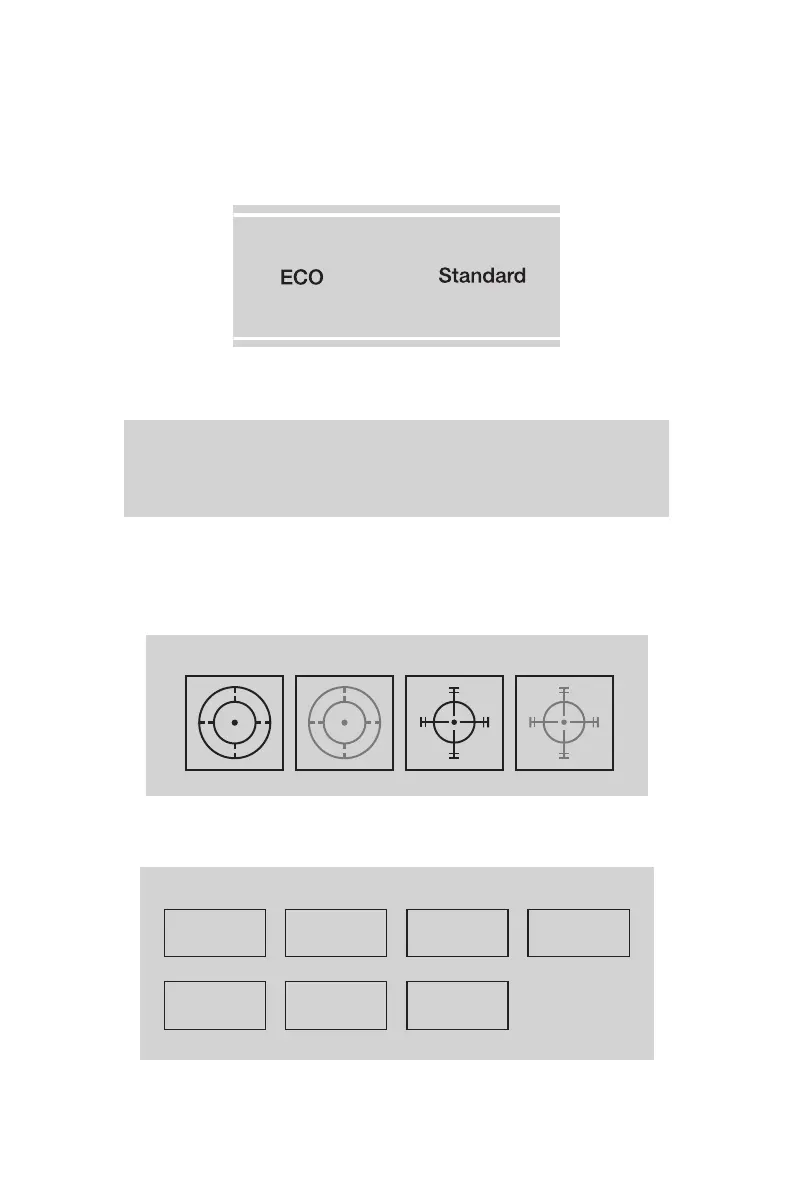14
Section 9: ECO Modes and Gameplus
1. Push the Rocker button to the left to switch ECO modes. These modes
(Standard, Text, Movie, Game, FPS, and RTS) can be used to optimize settings
according to your activity. Standard mode is suitable for most activities.
2. Push the Rocker button to the right to switch select signals input source.
Auto Source TYPE-CDP HDMI
3. Push the Rocker button up to switch Gameplus modes. Choose the crosshair
icon best suited for your game. These game icons are primarily designed to
optimize your aim during shooting games, though they can be used for other
purposes.
GAME CURSOR
4. Push the Rocker button down to set the GAME TIME.
GAME TIME
10:00 20:00 30:00 40:00
50:00 60:00 90:00
