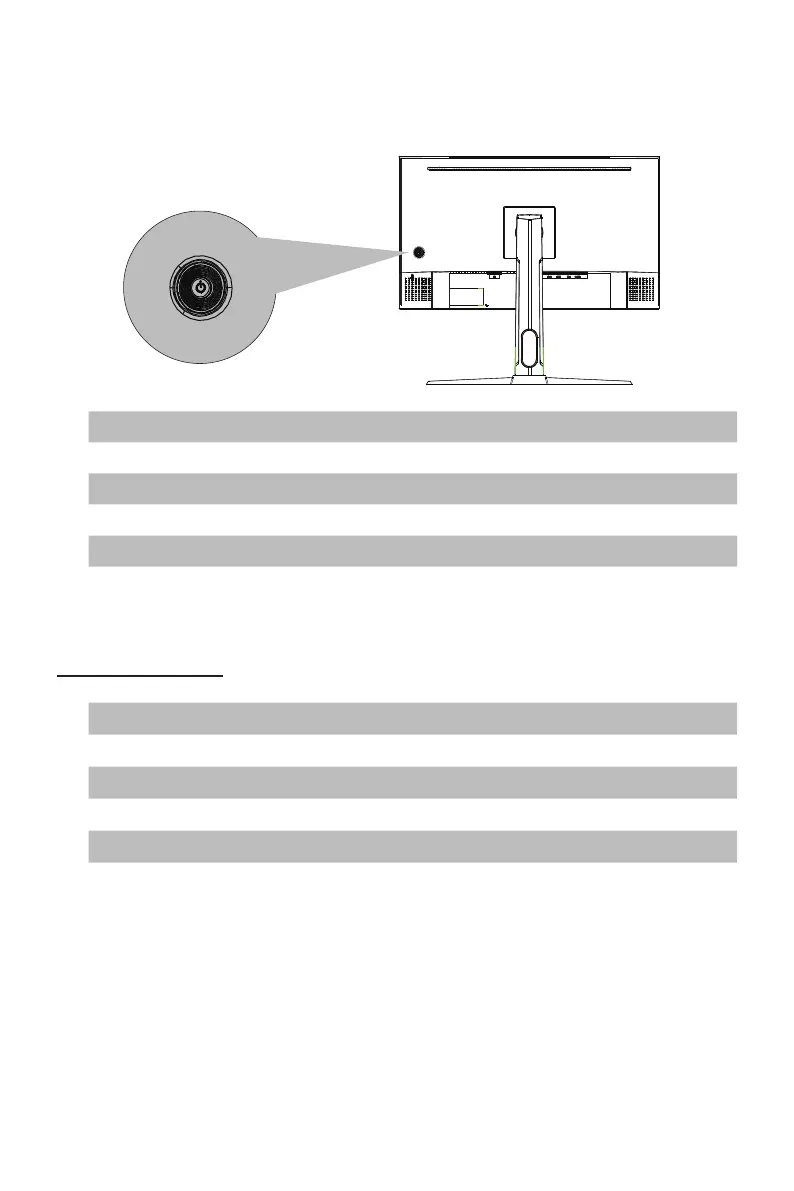6
Section 3: Product Overview
3.1 – Monitor Buttons
Actions Description
Rocker Up
Gameplus timer shortcut key
Rocker Down
Gameplus sight shortcut key
Rocker Left
Display mode menu shortcut key
Rocker Right
Signal source selection menu shortcut key
Press Rocker
Press and hold for ~6s to turn on or off the monitor.
Quick-press to enter the OSD menu.
Quick-press to conrm operations / settings
Menu Navigation:
Actions Description
Rocker Up
Move up
Rocker Down
Move down
Rocker Left
Return to previous menu / Adjust value
Rocker Right
Enter next menu / Adjust value
Rocker Button
