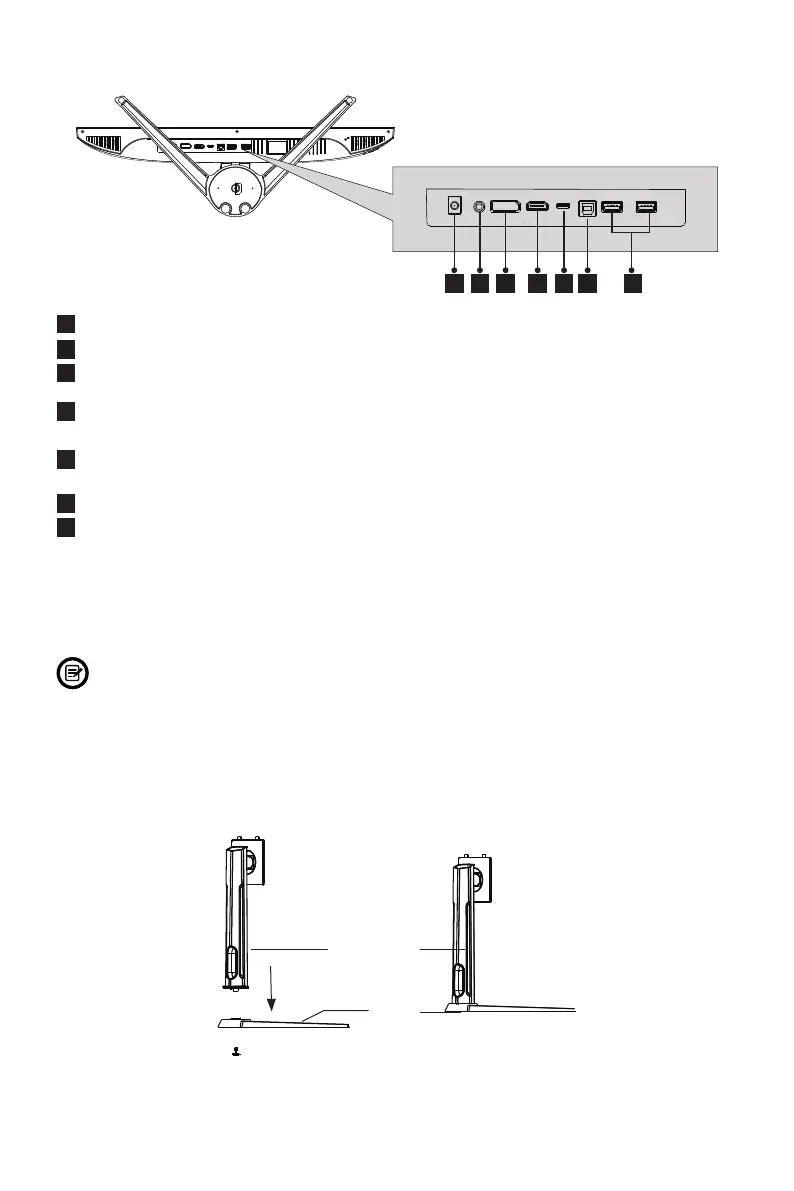7
2 3 1 7 4 5 6
3.2 – Monitor Ports
1
Power Connector: Insert the power cable to supply power to the monitor.
2
Audio Output: Insert the audio cable for output of audio signals.
3
DP Connector: Insert one end of the DP cable into the computer’s DP output
and connect the other end to the monitor’s DP port.
4
HDMI Connector: Insert one end of the HDMI cable into the computer’s
HDMI output and connect the other end to the monitor’s HDMI port.
5
Type-C Port:Use to connect the computer for signals input or charge your
phone.
6
USB 2.0 Type-B Port: Use to connect the computer for signals input only.
7
USB 2.0 Ports: Use to connect a keypad or mouse. Do not insert any other
equipment.
Section 4: Stand Installation
Keep the foam underneath the monitor before attaching the stand.
1. Open the package and take out the monitor with foam still attached. Gently place
it face-down on a desktop or table.
2. Take out the stem and base. Use the included screwdriver and screw to fasten
base to the stem.
Screw x 1
Stand Stem
Base
