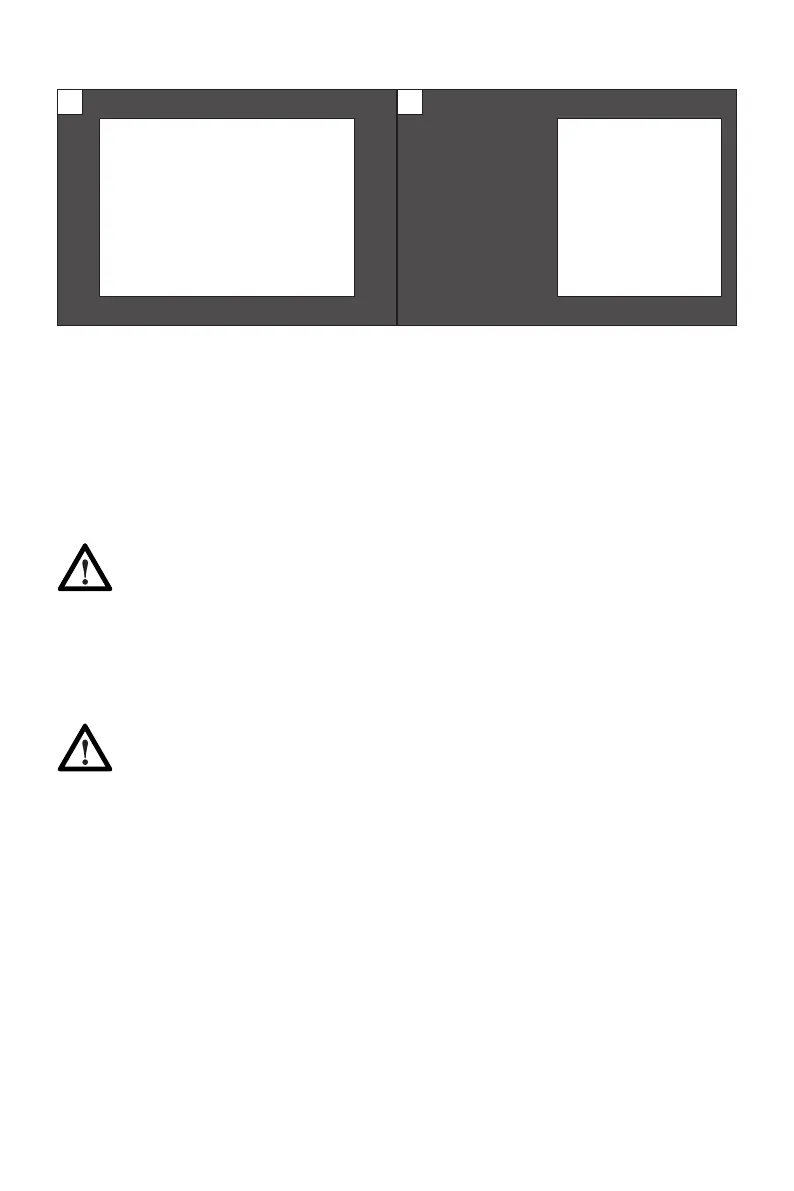18
It is recommended to set
the rst panel to 1440 x
1080 resolution.
1
It is recommended
to set the phone
panel to 480 x
1080 resolution.
2
PBP Phone Mode
At this resolution, tearing and visual deformation should be minimized.
Section 12: Cleaning
Take the following steps when cleaning the monitor. Do not press the monitor display
with hands or other objects; otherwise, there is a risk of damaging the screen.
1. Power off the monitor and PC.
2. Disconnect the power cord from the product.
Do not touch any cords or cables with wet hands. Electric shock may result.
3. Use a dry, non-abrasive cloth to gently remove dust and debris.
4. Lightly wet another soft cloth in water. Ring the cloth out well. Gently wipe the
exterior of the product.
Never use alcohol, solvent, surfactant or ammonia-based cleaning solutions.
Do not spray water or detergent directly on the product.
5. Connect the power cord to the product when cleaning is nished.
6. Power on the product and PC.
