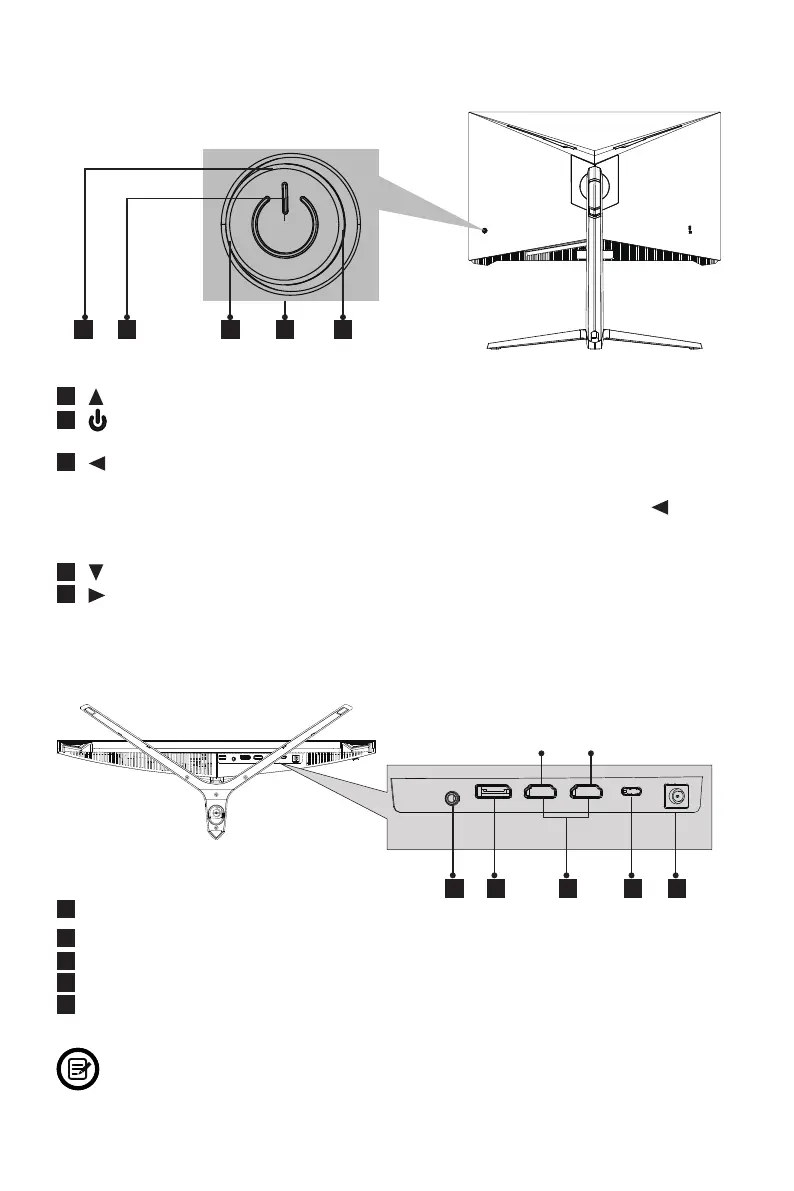6
Section 3: Product Overview
3.1 – Rocker Button
6
Audio Output
7
DisplayPort
8
HDMI Ports
9
Type-C Port
10
Power
Monitor resolution and refresh rates are largely dependent on the type of
connecting cable used. For optimal refresh rates, we recommend using
DisplayPort connectors whenever possible.
1
Press Rocker up
: Crosshairs shortcut; OSD menu navigation.
2
Power Button
: Turn off monitor (longpress); put monitor to sleep (quick-
press)
3
Press Rocker to the left
: RGB Range/Port Selection shortcut.
When connecting a Type-C device (phone, laptop, etc.) and using the monitor
in portrait mode (vertical position), long-press the Rocker to the left to open
the Port Selection shortcut menu. Then select the appropriate device (refer to
Section 9: Port Selection
for more info).
4
Press Rocker down
:
display scene mode shortcut; OSD menu navigation
5
Press Rocker to the right
:
OSD shortcut; menu input selection
3.2 – Monitor Ports
2 3 4 5 1
6 7 8 9 10
HDMI 2.0 HDMI 1.4
