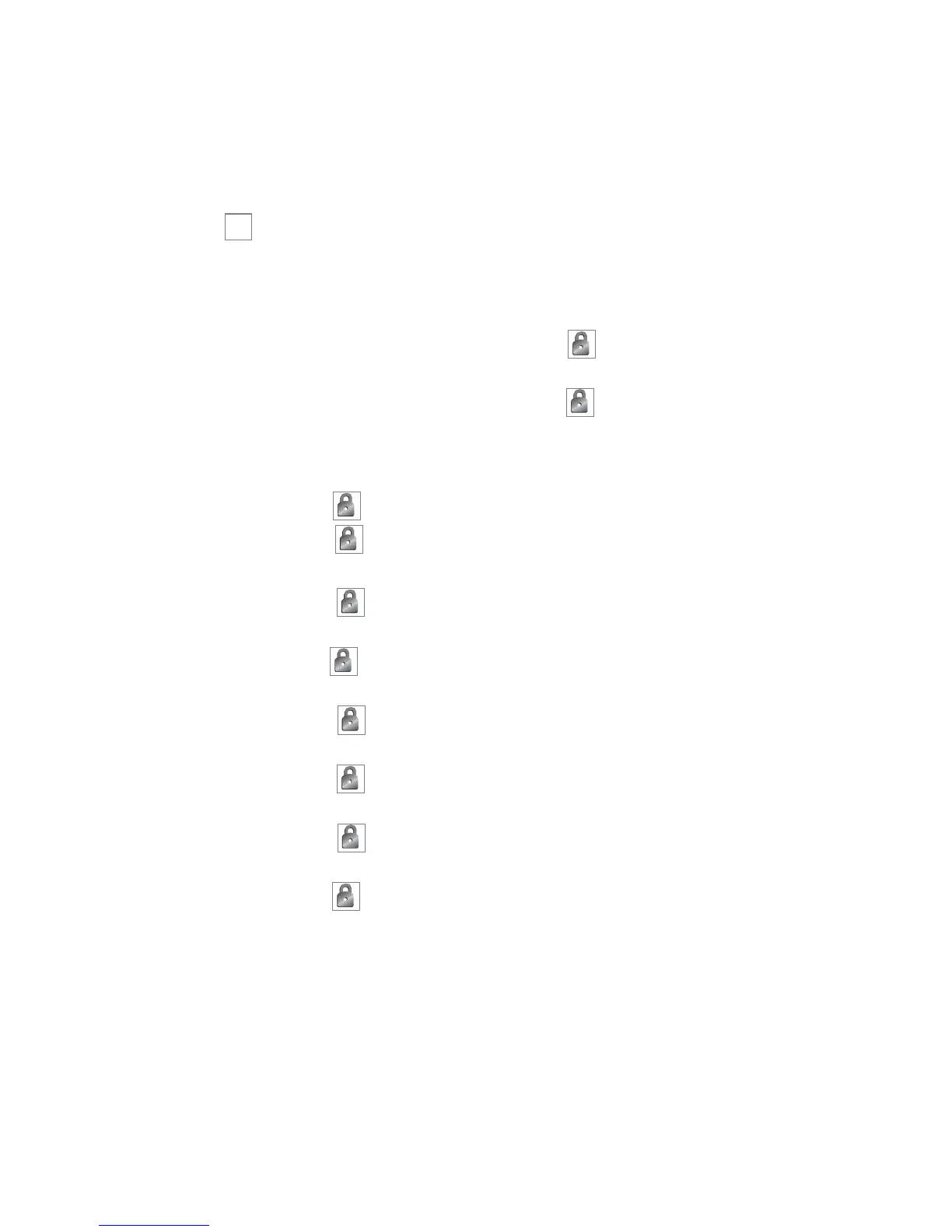20
© 2005 directed electronics, inc.
multi-level security arming
Multi-Level Security Arming allows you to select which of the
security system's inputs or sensors will be active and which will
be bypassed at the time that the system is armed. (See the
Table
of Zones
section of this guide.) Pressing again within five
seconds of arming the security system will activate the Multi-
Level Security Arming feature. Each time is pressed again, a
different security level is selected. The different security levels
can be selected as follows:
➤ Press once: The siren chirps once. The system is armed.
➤ Press a second time within five seconds: The parking
lights flash twice. Zone 2 is now bypassed.
➤ Press a third time within five seconds: The parking
lights flash three times. Zone 4 is now bypassed.
➤ Press a fourth time within five seconds: The parking lights
flash four times. Zone 7 is now bypassed.
➤ Press a fifth time within five seconds: The parking
lights flash five times. Zones 2 and 4 are now bypassed.
➤ Press a sixth time within five seconds: The parking
lights flash six times. Zones 2 and 7 are now bypassed.
➤ Press seven times within five seconds: The parking
lights flash seven times. Zones 4 and 7 are now bypassed.
➤ Press eight times within five seconds: The parking lights
flash eight times. All zones except zone 5 are now bypassed.
➜