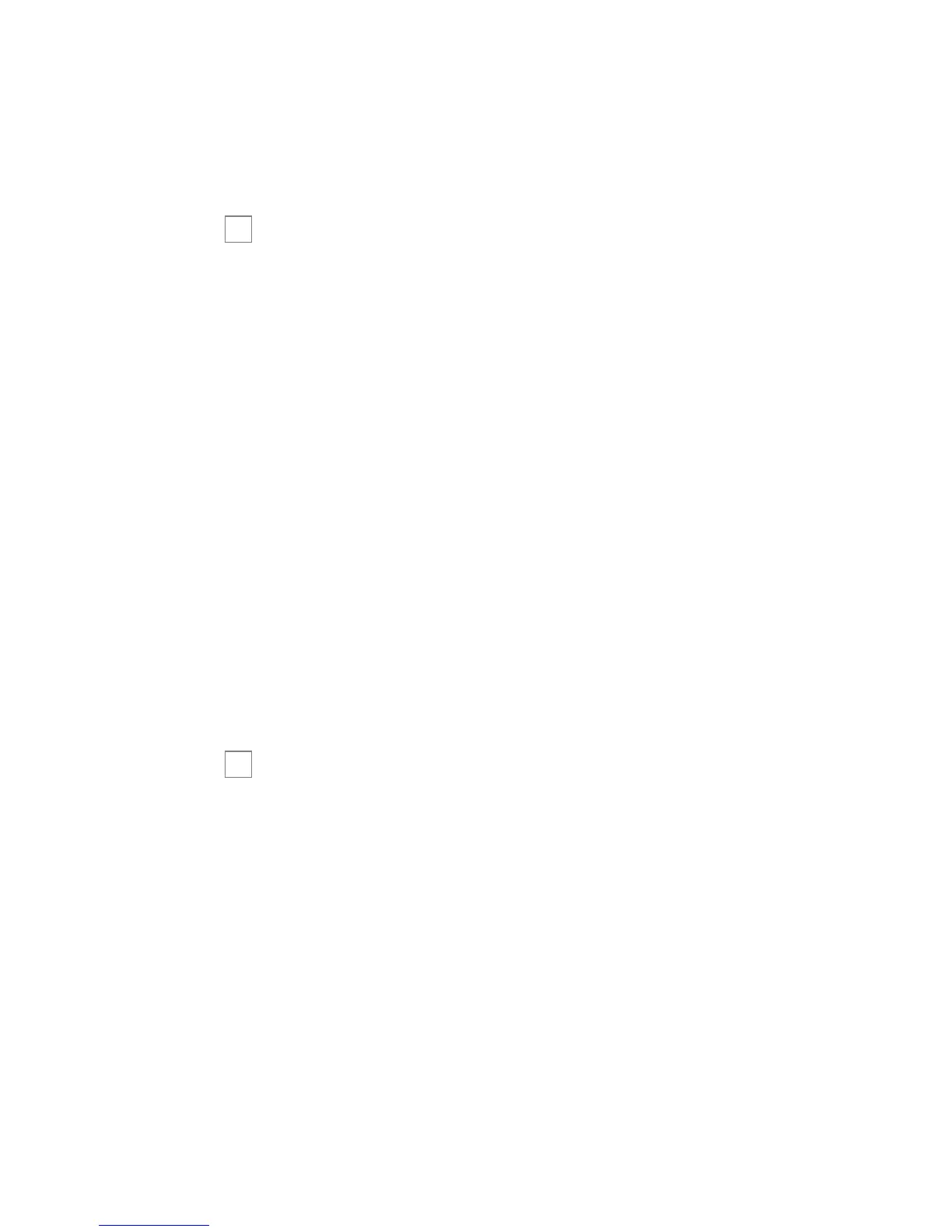10
© 2005 directed electronics, inc.
system maintenance
This system needs no specific maintenance beyond 2-way
remote control battery replacement. The 2-way remote is
powered by a 1.5V AAA battery.
Low Battery Notification
If the battery is low (and this feature is programmed On) the 2-
way remote will emit 2 long beeps 5-seconds after a transmission
is completed. The 2 long beeps will repeat every 25 seconds up
to 3 times (or until a 2-way remote button is pressed).
Battery Replacement
Gently pull the end of the battery door away from the top of the
remote control then slide the door up to expose the battery and
remove the expired battery. Place the new battery into the
remote control observing the correct polarity. When power is
returned the remote control will light all icons and generate
melodies (representing all beeper tones).
your warranty
Your warranty registration must be returned and the bar code
serial number must not be removed. If the warranty registration
is not returned, you do not have a warranty. It is also necessary
to keep your proof of purchase, which reflects that the product
was installed by an authorized dealer. Make sure that you receive
the warranty registration from your dealer.
➜
➜